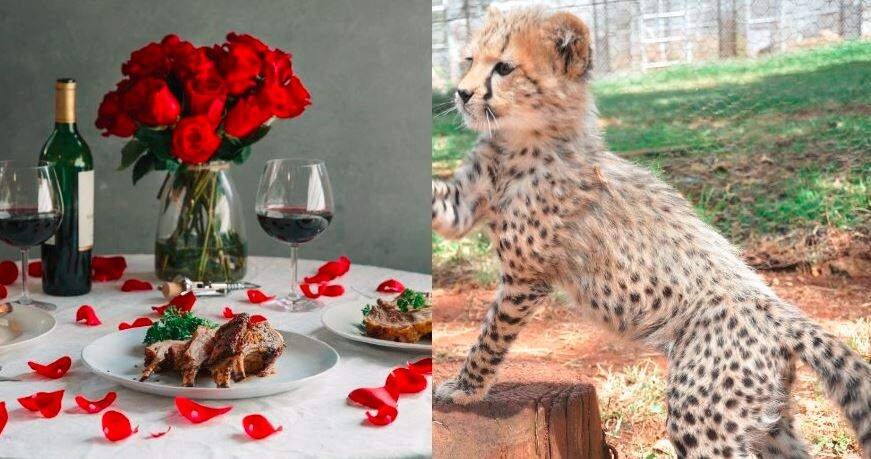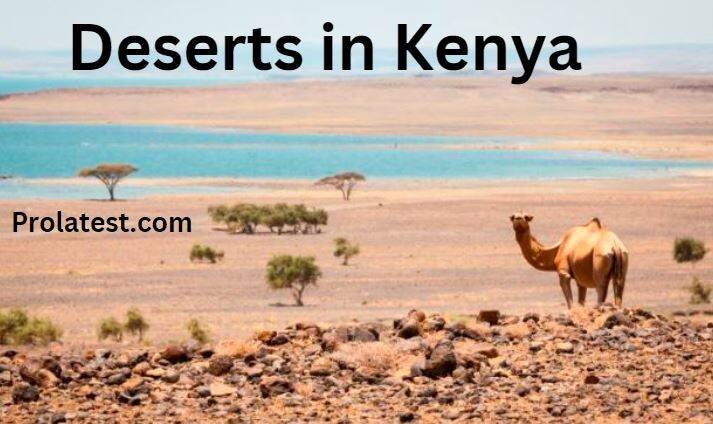Have you been wondering how to register and apply for Airtel loans? What mobile loans are available for Airtel money subscribers? What are their interest rates? Today, you’ll know how to register and apply for Airtel money loans.
You can register and apply for airtel money loans using the USSD code *222# or from the Airtel website. You’ll be required to have a valid Aitel sim card and your National ID number or Passport number.
It only requires you to have a phone and an account with Airtel money, and you can access the loans from anywhere and anytime. Airtel network in Kenya offers three types of mobile loans you can apply for using a USSD code.
Every mobile loan has minimum requirements you have to meet before registering and applying.
Airtel Money Loan Code
Sometimes you may urgently need a simple loan without ever installing a mobile loan app to access the loan services. With airtel money, you can acquire a loan by just dialing *222# USSD code.
The best thing about the code is that you don’t need to have a smartphone or internet connection to use them.
Related: Youth Funds Mobile Loans in Kenya
How to Get Airtel Money Loans in Kenya
Following these simple steps, you can easily access Airtel money loans on your Airtel or Safaricom line.
- Dial *222# if you’re using the Airtel line and * 281# for the Safaricom line, or go to M-Fanisi mobile app.
- Accept the terms and conditions of the product and activate.
- Select loans
- Select request loan
- Enter the amount and choose the period
- Input your M-Fanisi PIN
The loan will be credited into your Airtel money or M-Pesa account.
Also Read: How to Deposit Money From Mpesa to Equity Bank
Airtel Money Mobile Loan Products
Airtel money Kenya offers three types of loans.
- Kopa Cash
- M-fanisi loans
- Express loans
Kopa Cash Loan
Kopa cash is a type of mobile loan offered by Airtel Money in partnership with Jumo.
How to Register and Apply For Kopa Cash Loan
- Using your Airtel line, dial *222#
- Reply with 7 “loans and savings.”
- Reply with 2 “KopaCash”
- Input your Airtel Money PIN
- Accept terms and conditions
- Wait for an approval message from Kopa Cash.
Kopa Cash will inform you whether you are eligible for the loan. Kopa Cash will decide whether to give you a loan depending on how frequently you use Airtel Money services; if you qualify for the loan, complete by following through with the process to apply for the loan.
The loan will be sent directly to your Airtel Money account. You can access loans from Ksh. 50 to a maximum of Ksh. 30,000. The loan is repayable in 7, 14,21, or 30 days.
Kopa Cash Loan Fees
A loan fee is money you get charged for the loan—the fee percentage depends on two factors.
- The loan duration you select
- Your profile which depends on how you use Airtel services like data, calls, and Airtel money. The more active you’re, the better your chances of paying a small fee.
The fees are as follows;
- 7- days loans- 6% -7.50%.
- 14 -days loans – 6.50%- 8.50%
- 30- days loans- 7% – 9.50%
Kopa Cash Loan Requirements
To qualify for a Kopa Cash loan, you must:
- Be a registered airtel user for at least 90 days
- Be an Airtel subscriber above 18 years
- Be active on Airtel Money Account and other Airtel services like data, SMS, and Airtime.
- Have a registered Airtel Money account.
M-Fanisi Loans
M-fanisi is a type of mobile loan available to Airtel Money users. You can instantly apply through the mobile money service for a loan of up to 30 days. Also, you’ll be able to open a regular savings account.
Airtel Money offers M-Fanisi loans in partnership with Maisha Microfinance Bank. M-Fanisi Loans are payable over terms of 7, 14, and 30 days at one-time facility fees as follows;
- 10% for a 30-day loan
- 6% for a 14-day loan
- 4% for a 7-day loan
How to Register For M-Fanisi Loan
- Dial *222# from your Airtel line
- Select loans and savings
- Reply with 1, which is “M-Fanisi”
- Accept terms and conditions
- Input your ID number
- Enter your new Airtel Money PIN to complete the registration.
- Shortly you’ll receive a message about your registration for M-Fanisi loans.
How to Apply For M-Fanisi Loan
- Dial *222# using the Airtel line
- Choose loans and savings
- Input amount
- Enter your Airtel Money PIN
The loan will be credited to your Airtel Money account.
Express Loans
In partnership with Ecobank, Airtel Money is offering loans to Airtel money subscribers, dubbed Express loans.
How to Register and Apply For Express Loan
- Using the Aitel line, dial *222#
- Select loans and savings
- Reply with 3, Express
- Input your Airtel Money PIN
- Accept terms and conditions
Wait for an approval message from Express to apply for the loan. If you qualify, follow through with applying process to apply for Express loan.
Express loans have an interest rate of 1.3% per month and 16% per annum. The loan ranges from Ksh.2,000 to Ksh.50,000. The repayment duration is from 91 days to a maximum of 365 days.
How to Reach Out to Airtel Money Loan Kenya
Before you contact Airtel Money, be sure of the loan type you want. In case you have any challenges, you can reach them through;
- Kopa Cash customer care: 1522
- M-Fanisi loans customer care: +254709567000
- For Express loans, contact Ecobank: +254719098001.
How to Register For Airtel Money
- Visit a nearby Airtel shop or Airtel Money Agent.
- Fill out the customer registration form.
- Submit an original copy of your national ID or passport
How to Activate Airtel Money
Once you receive a message from Airtel confirming that your registration was successful, dial *222# to activate your Airtel money account, then set your Airtel Money Pin and a security question.
How to Activate an Airtel Money Wallet
Below are steps that you can follow to register and activate an Airtel Money wallet.
- Visit the Airtel Money website or the Airtel mobile application.
- Register your Airtel line using a national ID and a passport photo for nationals or a passport for foreigners.
- Once you’ve registered, you’ll be automatically registered on Airtel Money
- Dial *197# to verify the status of your registration.
- Dial * 185# to request an activation code.
- Click activate account
- Input the activation code you received through SMS.
Send Money Fast On Airtel Wallet With Monisnap
The fast and easier way to send mobile money on Airtel wallet is Monisnap. Monisnap is a money transfer service that allows you to send money to over 100 countries.
The purpose of Monisnap is to enable you to make money transfer in a secure, fast, fair, and simple way. Using the Monisnap app is a safe and fast method of sending money to someone with an airtel wallet.
Do you want to send money to your relatives or friends from abroad? Monisnap enables you to consolidate all your money transfer means on one app. Its charges are the most affordable in the market. Regardless of the amount you want to send, Monisnap charges 0.99 pounds, while the first transaction is free.
You only need to:
- Download the Misnap application and create an account.
- Select the country that you’re sending money to.
- Select the amount you want to send
- Enter the mobile number of your recipient.
That’s all. Your recipient will receive the money in his Airtel wallet.
Products and Services of Airtel Money
Once you open and activate your airtel money account, you can;
- Send and receive money from other mobile money users.
- Pay your bills
- Manage your airtel account
- Pay for goods and services from authorized retailers.
- Buy airtime and get a bonus from Airtel.
- Withdraw money from ATMs and cash dealers.
Bottom Line
I hope this guide on how to register and apply for Airtel money loans is of help to you if you’re looking for a loan. It’s an easy way to get started and get that loan you’ve been looking for. Good Luck!