Are you wondering how to check your NHIF status online? This is a challenge that has been facing many people after setting up a health cover with the National Hospital Insurance Fund (NHIF). Additionally, Kenyans who registered for this fund before the online services were incorporated face even more challenges. However, NHIF has implemented several changes over the years to make it easy for citizens to access their NHIF statements.
The 4 ways to check NHIF status online are:
- Through the official NHIF website
- The SMS method
- Through email
- Using USSD
One such change incorporated by NHIF was upgrading their systems by adopting modern technology. As a result, this enhanced service delivery by making them faster. Thus, you can now check the status of your NHIF account using the following 4 ways:
1. How to Check the Status of Your NHIF Account on the Official Site

- Visit NHIF’s official website.
- Click the self-service online portal and sign in using your NHIF card number, email address and phone number.
- Create your unique password which you will be using any time you want to login in the NHIF online portal.
- Log into the online portal.
- A page will automatically appear indicating your NHIF details including contributions and your current balance.
2. Checking Your NHIF Status Through SMS

- Launch a new SMS on your telephone.
- At the typing space, type “ID” leave a space then put your ID number or passport number.
- Finally, send the text to the short code 21101.
- You will receive an SMS with your NHIF statement
3. Checking Your NHIF Status Through Email

This is the simplest method as what you are required to do is to request your NHIF statement using the NHIF’s official email customercare@nhif.or.ke
4. Check Your NHIF status using USSD

Follow the following steps:
- On your phone, dial *155#
- Choose your preferred language between English and Kiswahili.
- Select national health scheme
- Enter your National ID Number
- You will receive an SMS containing your One-time Password (OTP). You have to verify the password within 24 hours.
- Enter the OTP you received through SMS.
- Select “My Status” to view the status of your NHIF account.
These are the only methods specified by the National Hospital Insurance Fund on how to check NHIF status online. Therefore, any other method not stipulated by NHIF must be avoided. Always ensure that you are following the right procedure to avoid being conned by online fraudsters.



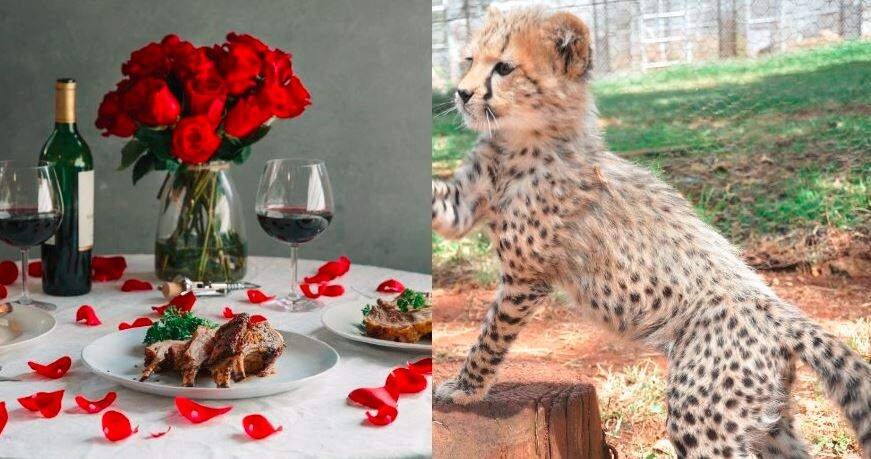


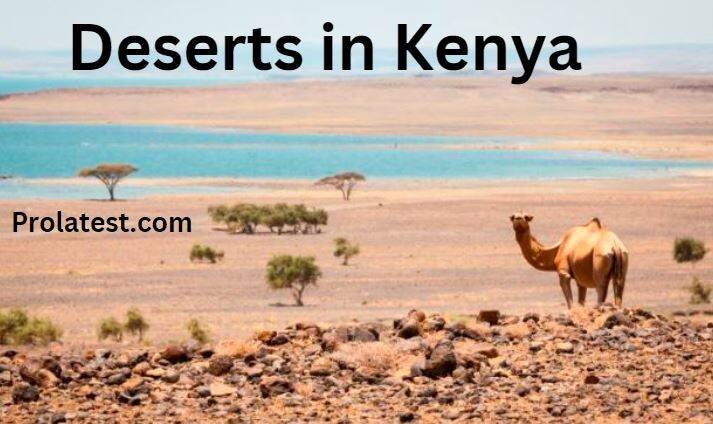

I don’t think the title of your article matches the content lol. Just kidding, mainly because I had some doubts after reading the article. https://www.binance.com/ur/register?ref=PORL8W0Z
Thanks for sharing. I read many of your blog posts, cool, your blog is very good. https://www.binance.com/ur/join?ref=JHQQKNKN
Your article helped me a lot, is there any more related content? Thanks!
Wow, awesome weblog structure! How lengthy have you been running a
blog for? you make running a blog look easy. The overall glance of your web
site is great, let alone the content! You can see similar here najlepszy sklep
Hello there! I simply want to give you a huge thumbs up for the excellent info
you have got right here on this post. I’ll be coming back to your website for more soon. I saw
similar here: Sklep online
Hi there! Do you know if they make any plugins to assist with SEO?
I’m trying to get my blog to rank for some targeted keywords but I’m not seeing very good gains.
If you know of any please share. Appreciate it!
You can read similar article here: E-commerce
Your point of view caught my eye and was very interesting. Thanks. I have a question for you.
Hello! Do you know if they make any plugins
to assist with Search Engine Optimization? I’m trying to get my blog to rank for some targeted keywords but I’m not seeing very good success.
If you know of any please share. Thanks! You can read similar text here: Najlepszy sklep
Hi there! Do you know if they make any plugins to assist with Search Engine Optimization? I’m trying to get my blog to rank for some targeted keywords but I’m not
seeing very good success. If you know of any please
share. Kudos! You can read similar article here: Ecommerce
Thank you for your sharing. I am worried that I lack creative ideas. It is your article that makes me full of hope. Thank you. But, I have a question, can you help me?
Hi! Do you know if they make any plugins to help with
Search Engine Optimization? I’m trying to get my site to
rank for some targeted keywords but I’m not seeing very good
gains. If you know of any please share. Many thanks!
You can read similar article here: Hitman.agency
Thanks for sharing. I read many of your blog posts, cool, your blog is very good.
Hi are using WordPress for your site platform? I’m new to the blog world but I’m
trying to get started and create my own. Do you require any coding knowledge to make your own blog?
Any help would be greatly appreciated!
My blog … vpn coupon code 2024
Awesome article.
my webpage: vpn special coupon
Wow, superb weblog layout! How long have you been blogging for?
you make blogging look easy. The whole glance of your site is excellent, let alone the content
material! You can see similar here sklep online
Its like you read my mind! You appear to know so much about
this, like you wrote the book in it or something. I think that you could do with a
few pics facebook vs eharmony to find love online drive the message home a
bit, but other than that, this is wonderful blog.
A fantastic read. I’ll certainly be back.
Its such as you learn my thoughts! You appear to understand a lot approximately this,
like you wrote the ebook in it or something. I think that
you could do with a few % to pressure the message home a little
bit, but instead of that, this is great blog.
A fantastic read. I will definitely be back.
My blog post … eharmony special coupon code 2024
I always look forward to your new posts. You have a way of making even the most complex topics easy to understand. Excellent job!swiftnook
Hello just wanted to give you a quick heads up. The text in your article seem to be
running off the screen in Opera. I’m not sure if this is a formatting
issue or something to do with internet browser compatibility but I figured I’d
post to let you know. The design look great though!
Hope you get the issue solved soon. Kudos
Also visit my homepage; nordvpn special coupon code 2024
I’m always impressed by the depth of knowledge and insight you bring to your posts. This was another fantastic article. Thank you!echozone
An impressive share, I just with all this onto a colleague who had previously been doing a little analysis within this. And then he actually bought me breakfast since I ran across it for him.. smile. So permit me to reword that: Thnx with the treat! But yeah Thnkx for spending any time to talk about this, I’m strongly about this and really like reading more about this topic. If at all possible, as you grow expertise, would you mind updating your website with an increase of details? It’s highly useful for me. Huge thumb up with this short article!
Hey there, or perhaps might be away from issue rather regardless, i surfing surrounding your internet-site also seems essentially truly professional. I’m also creating a new-found blogging site because trying to cope to create it bode well, each i’ve addition few things since i mess it up. In which way painful was first the site to develop your site? May perhaps one as i am without the suffer from do it right, to fit cherished ones modify documents without having to wrecking the application training?
I want to show my thanks to you just for rescuing me from such a predicament. Because of looking throughout the world wide web and coming across thoughts that were not helpful, I thought my entire life was well over. Living without the approaches to the issues you’ve solved as a result of your main guide is a crucial case, as well as the kind which may have adversely damaged my career if I had not noticed your web page. Your actual skills and kindness in dealing with all the stuff was crucial. I don’t know what I would’ve done if I had not come upon such a step like this. I can at this time look ahead to my future. Thanks so much for the impressive and effective help. I will not be reluctant to recommend your web sites to any individual who should receive guidelines on this problem.
Hello, I found your blog in a very new directory of blogs. I don’t discover how your website came up, should have been a typo. Your website looks good, use a nice day.
Perfectly pent articles , Really enjoyed reading through .
Do you people have a facebook fan page? I seemed for one on twitter but could not discover one, I would really like to change into a fan!
These moles may possibly be irregular in size and color and that is what can make them this type of wellness danger. When you have been born with this particular problem you might also be more likely to develop Melanoma and so you might have to get the required precautions with regards to protecting your pores and skin and your well being.
I expected much more from this news. I found it on MSN and hoped it will be better
Amazing! This blog looks exactly like my old one! It’s on a completely different topic but it has pretty much the same layout and design. Excellent choice of colors!
I am really inspired with your writing talent well with the layout to your weblog. Is this a paid topic or did you modify it your self? Anyway stay up the excellent high quality writing, it’s rare to peer a great blog like this one nowadays.
Youre so cool! I dont suppose Ive read anything in this way just before. So nice to get somebody by original thoughts on this subject. realy appreciation for beginning this up. this website is one thing that is needed online, someone after some originality. helpful project for bringing new stuff towards the web!
wireless routers are very necessary nowadays because we do not want so many wires running around the home,.
Some really great articles on this site, regards for contribution.
Howdy! I just wish to give an enormous thumbs up for the great information you have got right here on this post. I can be coming again to your weblog for extra soon.
it is always a good idea to get event planners when you want a good outcome for your planned event`
Hey – decent blog, just looking around some kind of blogs, seems a quite good platform you are using. I’m currently using WordPress for a few of my sites but planning to change one of them over to a platform similar to yours as a trial run. Anything in particular you’ll recommend about it?
hey there, your site is fantastic. I do thank you for work
i had invested in a cleaning business and of course, this is a great business,
Nice article. It does shed some light on the issue. By the for those interested in binary options can get an exclusive binary options bonus.
“Cold Case” is definitely one of the best detective tv shows that you can watch on TV. the story is great“
Nice post. I study something tougher on totally different blogs everyday. It is going to always be stimulating to learn content from different writers and observe a little bit something from their store. I’d choose to make use of some with the content on my blog whether you don’t mind. Natually I’ll provide you with a link in your web blog. Thanks for sharing.
Howdy! I just wish to give a huge thumbs up for the nice data you may have right here on this post. I can be coming again to your blog for more soon.
I just could not depart your website before suggesting that I really loved the usual info an individual provide for your guests? Is going to be again often to investigate cross-check new posts.
Intimately, the post is actually the sweetest on that worthw hile topic. I harmonise with your conclusions and will certainly eagerly look forward to your incoming updates. Saying thanks definitely will not simply be sufficient, for the extraordinary clarity in your writing. I will certainly perfect away grab your rss feed to stay informed of any updates. Solid work and much success in your business dealings!
Perfect work you have done, this website is really cool with excellent information.
Attractive section of content. I just stumbled upon your web site and in accession capital to assert that I acquire in fact enjoyed account your blog posts. Anyway I’ll be subscribing to your augment and even I achievement you access consistently rapidly.
As I website possessor I think the content material here is really superb , appreciate it for your efforts.
Wonderful blog! I found it while surfing around on Yahoo News. Do you have any suggestions on how to get listed in Yahoo News? I’ve been trying for a while but I never seem to get there! Many thanks
Someone necessarily assist to make critically articles I’d state. This is the first time I frequented your web page and thus far? I amazed with the analysis you made to make this actual submit incredible. Excellent activity!
You ought to seriously think about working on growing this web site into a serious voice in this market. You obviously have a respectable knowledge of the areas all of us are searching for on this internet site anyways and you could potentially even earn a dollar or three from some advertising. I would explore following recent news and raising the volume of blog posts you make and I bet you’d start earning some great traffic in the near future. Just an idea, fine luck in whatever you do!
Very nice style and design and wonderful content material , practically nothing else we need : D.
I am typically to blogging i truly appreciate your site content. This content has truly peaks my interest. I’m going to bookmark your internet site and keep checking for first time information.
Loving the info on this site, you have done great job on the posts .
This web site may be a walk-through rather than the internet you wished about it and didn’t know who to ask. Glimpse here, and you’ll certainly discover it.
my English teacher hate me cause i keep writing about somebody from The WANTED called Jay, she gives me evils and low
Hello, I think your site might be having browser compatibility issues. When I look at your website in Safari, it looks fine but when opening in Internet Explorer, it has some overlapping. I just wanted to give you a quick heads up! Other then that, very good blog!
I am pleased that I noticed this site , just the right information that I was searching for! .
Thanks for having the time to write about this issue. I truly appreciate it. I’ll post a link of this entry in my site.
Thanks for the information, I rarely find what I’m looking for… finally an exception!
I conceive you have noted some very interesting details , thanks for the post.
Found your blog in the Yahoo screen printing directory, very nice job, thanks.
my daughter have been doing some scrapbooking stuffs over the years and she really likes it~
I’m curious to find out what blog platform you happen to be using? I’m having some minor security issues with my latest website and I’d like to find something more safe. Do you have any recommendations?
Please let me know if you’re looking for a article writer for your site. You have some really great posts and I feel I would be a good asset. If you ever want to take some of the load off, I’d absolutely love to write some material for your blog in exchange for a link back to mine. Please send me an email if interested. Thank you!
My friend and i also have been simply discussing above this unique problem, linda is consistently planning to demonstrate myself incorrect! I am going to show her this type of article and also apply it in a little!
I was also reading a topic like this one from another site.*~”:.
i have always been interested in the paranormal and the occult, that is why i bought some trifield meter and emf meters.
After study a handful of the web sites on your own site now, and i really much like your strategy for blogging. I bookmarked it to my bookmark website list and will also be checking back soon. Pls have a look at my web page likewise and let me know what you consider.
i just didn’t need a kindle at first, but when receiving one for christmas i’m utterly converted. It supply genuine advantages over a book, and makes it such a lot additional convenient. i might undoubtedly advocate this item:
I like this website because so much utile material on here .
Informative, pretty much as I had come to expect from this site.
I am usually to blogging and i actually appreciate your content. The article has really peaks my interest. I’m going to bookmark your site and keep checking for brand new information.
I am lucky that I discovered this web site, just the right info that I was looking for!
Hi there! Do you know if they make any plugins to assist with SEO?
I’m trying to get my site to rank for some targeted keywords but I’m not seeing
very good results. If you know of any please share. Cheers!
I saw similar blog here: Where to escape room
This unique website is amazing. We continually come upon something new as well as various appropriate here. Thank you for which information.
I absolutely love your blog and find most of your post’s to be just what I’m looking for. Would you offer guest writers to write content in your case? I wouldn’t mind producing a post or elaborating on a lot of the subjects you write in relation to here. Again, awesome site!
Hey I’m reading this on my iPhone and it looks a ton different than on my computer have you noticed this or is it just my phone ? thx Nice post btw
You made some decent points there. I looked on-line for that issue and found most people go together with with your website.
some stores have really bad customer service while others have topnotch custmer service’
Thanks for taking the time to post this data. I am recently one of your most passoniate followers. I have your RSS feed in my iphone and will check back regularly.
Increase this valuable because when a lot of people machinery are used world-wide and can add a number of them proof using its whole world may ailments specifically a result of the company at the twenty first a single. dc free mommy blog giveaways family trip home gardening house power wash baby laundry detergent
Hi, so much we bookmarked your write-up – Gulvafslibning | Kurt Gulvmand congratulationsAnyway our prayers go with the people in and around the tidal wave we hope your are OK and comfortable too Enjoy your day Flash Factory
This is exactly what I was looking for.. really simple to install, totally free just had to register to download, thanks
I absolutely love your blog.. Excellent colors & theme. Did you make this site yourself? Please reply back as I’m looking to create my very own blog and would like to find out where you got this from or just what the theme is named. Many thanks!
I’d should talk to you here. Which is not some thing I do! I quite like reading a post which will make people believe. Also, many thanks permitting me to comment!
Masterminding Does this press release infringe on your copyright? It is a violation of our terms and conditions for writers to submit material which they did not write and claim it as their own.
Hi there from Texas! I’m bored at work so I decided to check out your site on my free time during lunch break. I love the info you provide here. Anyhow, wonderful post!
Intending start up a enterprise around the web involves revealing marketing plus items not only to women locally, yet somehow to several buyers who are web-based as a rule. e-learning
My spouse and i have been absolutely thrilled when Ervin managed to finish up his web research from the precious recommendations he received when using the blog. It is now and again perplexing to just find yourself handing out information that many the rest might have been selling. And now we take into account we have you to appreciate for this. The entire explanations you made, the easy site menu, the friendships you can give support to foster – it’s many unbelievable, and it’s really making our son and us recognize that this topic is entertaining, and that is highly essential. Many thanks for everything! visit my site here – alternative medicine institute kolkata
There couple of intriguing points in time in this post but I do not know if I see these people center to heart. There is some validity but I most certainly will take hold opinion until I investigate it further. Great post , thanks and we want more! Included in FeedBurner likewise
too much vitamin-a can also cause osteoporosis but aging is the number cause of it*
even mendes is a bit old now but she is still smokin hot and i wanna marry her~
These kinds of Search marketing boxes normally realistic, healthy and balanced as a result receive just about every customer service necessary for some product. Link Building Services
I and also my guys were actually digesting the great tips and tricks located on your website while immediately came up with a horrible feeling I had not thanked the web site owner for them. These boys happened to be so joyful to learn them and now have surely been taking pleasure in these things. We appreciate you being really kind and for settling on certain extraordinary subject matter millions of individuals are really wanting to be informed on. Our own honest apologies for not expressing appreciation to you earlier.
I recently came across a entryway attractive undertake I’ve incorporated the latest Trackback there on a blog site
my daughter have been doing some scrapbooking stuffs over the years and she really likes it~
Dude. You mind if I link to this post from my own site? This is just too awesome.
Nice post. I learn something tougher on distinct blogs everyday. Most commonly it is stimulating to see content off their writers and use a little there. I’d want to use some with all the content on my blog whether you don’t mind. Natually I’ll offer you a link on the web weblog. Many thanks sharing.
Politics is of course very annoying, politicians do annoy me because of their bad performance’
I the efforts you have put in this, thanks for all the great articles .
Judging by the way you write, you seem like a professional writer.*;”`-
Remarkable article, thank you, I am going to book mark you!
you will have an incredible blog right here! would you prefer to make some invite posts on my blog?
Many thanks for creating the effort to talk about this, I feel strongly about this and like learning a great deal more on this matter. If possible, as you gain expertise, would you mind updating your website with a great deal more information? It’s very useful for me.
Awesome article! I want people to know just how good this information is in your article. It’s interesting, compelling content. Your views are much like my own concerning this subject.
Yet, that will not stop you from taking a nap in the middle of the movie.
I have realized some considerations through your blog post. One other stuff I would like to talk about is that there are numerous games on the market designed specifically for toddler age young children. They include pattern acknowledgement, colors, dogs, and styles. These generally focus on familiarization instead of memorization. This keeps little ones occupied without having a sensation like they are studying. Thanks
Once I originally commented I clicked the -Notify me when new feedback are added- checkbox and now every time a remark is added I get four emails with the same comment. Is there any means you possibly can remove me from that service? Thanks!
Nice post. I understand something tougher on various blogs everyday. It will always be stimulating you just read content from other writers and exercise a little something from their website. I’d would rather apply certain with all the content in my small weblog regardless of whether you do not mind. Natually I’ll give you a link on the internet blog. Thank you for sharing.
hybrid cars would be the best thing because they are less polluting to the environment..
Lady Gaga taught me its ok to be different.. . Ke$ha taught me to be myself and not care? what? anyone else thinks. . . Bruno? Mars taught me?? to do anything for that one? person? I love. Eminem taught? me? that life is hard but you can make it through. ? Taylor? Swift taught me not every guy is going to treat me right.. . ? Michael Jackson taught me to always love the people around me.. . Music taught? me how? to live. BUT: most importantly,? Rebecca Black taught me the days of the week.
i can see that most mobile phones today are equipped with cameras and stuffs.,
great put up, very informative. I wonder why the opposite experts of this sector do not understand this. You must continue your writing. I’m sure, you’ve a huge readers’ base already! Rent a car kosova
my kids really like to play with those assorted pool toys, they specially like pokemon pool toys and stuff like that..
Hi there, just became aware of your blog through Google, and found that it is truly informative. I am going to watch out for brussels. I’ll be grateful if you continue this in future. Numerous people will be benefited from your writing. Cheers!
Sweet blog! I found it while searching on Yahoo News. Do you have any tips on how to get listed in Yahoo News? I’ve been trying for a while but I never seem to get there! Appreciate it
very nice post, i undoubtedly adore this excellent website, carry on it
I feel like I’m often looking for interesting things to read about a variety of niches, but I manage to include your blog among my reads every day because you have compelling entries that I look forward to. Here’s hoping there’s a lot more amazing material coming!
Hiya, I’m really glad I have found this information. Today bloggers publish only about gossips and internet and this is actually irritating. A good web site with interesting content, that’s what I need. Thanks for keeping this web site, I will be visiting it. Do you do newsletters? Can’t find it.
I’m new to your blog and i really appreciate the nice posts and great layout.’:::;
Do you know this site is suggested by a number of other sites? Great work. Thank you very much!
There are some fascinating points in time in this write-up but I do not know if I see all of them center to heart. There is some validity but I will take hold opinion until I look into it further. Excellent write-up , thanks and we want a lot more! Added to FeedBurner too
I agree with you. I wish I had your insight.
I think other web-site proprietors should take this website as an model, very clean and magnificent user genial style and design, let alone the content. You are an expert in this topic!
Do you have a spam issue on this website; I also am a blogger, and I was wanting to know your situation; we have created some nice practices and we are looking to trade methods with others, please shoot me an email if interested.
Wazzup Fellow Writer, What you ?have here really have me interested up to the last word, and I wanna say to you I am not that typical man who finish the full length post of blogs as I most of the time got bored and tired of the trash content that is presented to me on a daily basis and I simply end up checking out the pics and maybe a headline, a paragraph and so on. But your headline and the first paragraphs were so cool and it right on the spot got me hooked. Thanks for tearing me out of this boring world! Thanks, really.
Real estate is very market specific and if you invest correctly, by city, geographical area within the city and even to individual neighborhoods and streets you can make quite a bit of money. Another great option is to encourage your customers to follow you on Twitter.
Wow, suprisingly I never knew this. I have been reading your blog alot over the past few days and it has earned a place in my bookmarks.
I like the way you conduct your posts. m
Thanks for all your work on this blog. My mother really loves managing research and it’s easy to understand why. Almost all learn all about the powerful means you deliver good items by means of your blog and therefore encourage response from others about this subject matter then my child is truly studying a lot of things. Take pleasure in the rest of the new year. You are doing a stunning job.
“I intended to draft you the very little note to say thanks again over the pleasing tips you’ve featured on this website. This has been simply strangely open-handed with people like you to allow without restraint what exactly most people would’ve advertised as an electronic book to get some money on their own, primarily considering that you might well have tried it if you ever considered necessary. Those ideas in addition served as the fantastic way to understand that most people have a similar desire just as mine to know the truth many more concerning this condition. I am sure there are many more enjoyable periods up front for individuals who scan your blog post.”
I came across your blog internet site on google and check a few of your earlier posts. Continue to keep up the extremely good operate. I just additional up your RSS feed to my Windows live messenger News Reader. Seeking toward reading much more from you afterwards!?-
I like this blog its a master peace ! Glad I observed this on google .
Hey I am browsing your article on my Blackberry and I was imagining how cool it will be on my soon to be purchased ipad. Fleeting thought…. Anyway thanks!
?silkesarticles? New post: Watch Boston Celtics vs Miami Heat in Live HD Online SilkesArticles
Your article helped me a lot, is there any more related content? Thanks!
Once again, light color tones make the room looks bigger and brighter. We suggest you pick colors like tans, light grays and light blues for the flooring of a smaller bathroom. By applying these light colors, together with the colors on the walls, your bathroom will appear bigger and roomier. A word to you: keep the light color flooring clean.
I’m amazed, I have to admit. Seldom do I come across a blog that’s equally educative and engaging, and without a doubt, you have hit the nail on the head. The problem is something too few people are speaking intelligently about. I’m very happy I found this during my search for something regarding this.
Everything is very open with a very clear clarification of the issues. It was definitely informative. Your website is very helpful. Thanks for sharing!
I used to be able to find good information from your blog articles.
Greetings! Very useful advice in this particular post! It is the little changes that will make the most important changes. Thanks a lot for sharing!
we will be buying more christmas ornaments these christmas because we like to decorate more..
Great advice I recently encounter your blog and have been reading along. I thought I would leave my primary comment. I don’t know what toexposeexcept that I have enjoyed reading. Correct blog. I will keep visiting this blog very many.
Good work, I enjoyed – Gulvafslibning | Kurt Gulvmand. It was good. View my blog sometime, it all about Winter Springs, FL Real Estate.
Nice post. I find out something very complicated on diverse blogs everyday. It will always be stimulating you just read content off their writers and practice a little there. I’d would rather use some using the content on my small blog regardless of whether you do not mind. Natually I’ll supply you with a link for your web weblog. Appreciate your sharing.
Just desire to say your article is as amazing. The clearness in your post is just great and i can assume you’re an expert on this subject. Fine with your permission let me to grab your RSS feed to keep updated with forthcoming post. Thanks a million and please keep up the gratifying work.
Hi, I just discovered your weblog via yahoo. Your article is truly pertinent to my life currently, and I’m really happy I discovered your website.
Can I simply say what a reduction to search out someone who truly is aware of what theyre speaking about on the internet. You positively know the way to carry an issue to light and make it important. Extra people have to learn this and perceive this aspect of the story. I cant imagine youre not more in style because you positively have the gift.
you possess a excellent weblog here! do you need to cook some invite posts in this little blog?
Rattling wonderful info can be found on web blog .
Undeniably believe that which you said. Your favorite reason appeared to be on the net the simplest thing to be aware of. I say to you, I definitely get annoyed while people think about worries that they just don’t know about. You managed to hit the nail upon the top and also defined out the whole thing without having side-effects , people can take a signal. Will likely be back to get more. Thanks
Some truly nice and useful info on this site, likewise I conceive the style holds excellent features.
I recently wanted to complete a quick comment in an effort to express gratitude back for people wonderful pointers you will be posting at this site. Time consuming internet investigation has towards the end through the day been rewarded with top quality means to give my guests. I will say that a lot of us readers are truly endowed to exist in an incredible network with biggest reason so many marvellous those with useful hints. I’m quite privileged to own used your webpages and show off toward really more fabulous minutes reading here. Many thanks for lots of things.
Regards for all your efforts that you have put in this. Very interesting information.
Wow! Thank you! I continually needed to write on my website something like that. Can I include a fragment of your post to my website?
when using hair dryers, it would be better to use those low wattage types because they are not very damaging to the hair.
I respect your piece of work, thanks for all the informative articles .
very nice post, i certainly love this fabulous website, go on it
I must thank you for the efforts you have put in writing this website. I’m hoping to see the same high-grade content by you later on as well. In fact, your creative writing abilities has encouraged me to get my very own site now 😉
i will be needing some high power pressure washers to clean our home and our garden.,
very good good…this post deserves almost nothing …hahaha merely joking: S …nice write-up: P
well, skin cancer incidence would be increasing because of the hole on the ozone layer”
Thank you for sharing. This is a very nice blog.
Sustain superb piece of work, Someone said few web sites on this web site and i conceive that your particular internet site is rattling interesting and contains plenty of fantastic information.
I am often to blogging and i genuinely appreciate your content regularly. This article has truly peaks my interest. My goal is to bookmark your website and maintain checking for new details.
I really glad to find this web site on bing, just what I was searching for : D too saved to fav.
Bizarre this publish is totaly unrelated to what I was searching google for, but it was indexed at the first page. I guess your doing something right if Google likes you enough to position you at the first page of a non comparable search.
I’d ought to talk to you here. Which isn’t some thing I usually do! I spend time reading a post that will make people believe. Also, many thanks for permitting me to comment!
Just wanted to say this website is extremely good. I always want to hear new things about this because I’ve the similar blog during my Country with this subject which means this help´s me a lot. I did so a search around the issue and located a large amount of blogs but nothing beats this. Many thanks for sharing so much inside your blog..
It’s hard to find knowledgeable people on this subject, but you sound like you know what you’re talking about! Thanks
It’s rare knowledgeable people during this topic, however, you seem like do you know what you’re discussing! Thanks
This is something I actually have to try and do a lot of analysis into, thanks for the post
I found your site thanks a Google search. You have done a fine work. And it’s really nice to read you. I’ll definitely be back!
Dziękuję za poruszenie tematu, który często jest pomijany, jakim jest SEO.
I wish more people would write blogs like this that are actually helpful to read. With all the crap floating around on the web, it is rare to read a blog like yours instead.
Czuję się dużo lepiej poinformowany o SEO. Dzięki!
Doceniam skupienie się na zagrożeniach SEO i potrzebie ich usunięcia.
Spot on with this write-up, I seriously believe that this amazing site needs much more attention. I’ll probably be returning to read more, thanks for the advice.
Świetne wskazówki dotyczące znalezienia wiarygodnych usług SEO. Dzięki!
Doceniam skupienie się na bezpieczeństwie, gdy mowa o SEO.
Świetne wskazówki dotyczące optymalizacji SEO! To powinien przeczytać każdy właściciel strony.
Doceniam skupienie się na zagrożeniach SEO i potrzebie ich usunięcia.
Świetne źródło informacji dla każdego, kto ma do czynienia z SEO.
Ten post to świetne źródło informacji dla każdego, kto potrzebuje SEO.
Ten post był dla mnie oświeceniem na temat zagrożeń SEO. Dzięki!
Doceniam skupienie się na zagrożeniach SEO i potrzebie ich usunięcia.
To było bardzo pomocne w zrozumieniu ryzyk i procedur SEO.
Ten blog dostarczył mi dużo jasności na temat SEO. Dzięki!
Doceniam skupienie się na zagrożeniach SEO i potrzebie ich usunięcia.
Świetne wskazówki dotyczące znalezienia wiarygodnych usług SEO. Dzięki!
Ten post był bardzo pomocny w zrozumieniu zawiłości SEO.
Ten blog bardzo mi pomógł w zrozumieniu potrzeby SEO.
Dzięki za szczegółowy przewodnik po SEO. Bardzo pouczający!
Hello There. I found your blog using msn. This is a very well written article. I will be sure to bookmark it and come back to read more of your useful information. Thanks for the post. I’ll definitely return.
There are a couple of fascinating points with time on this page but I don’t know if these center to heart. There’s some validity but Let me take hold opinion until I look into it further. Great post , thanks and then we want a lot more! Combined with FeedBurner too
I’d have to check with you here. Which is not something I usually do! I take pleasure in reading a submit that will make folks think. Additionally, thanks for allowing me to remark!
I saw yet another thing concerning this on another blog. Youve obviously spent some time on this. Well done!
I’ve recently been wondering about the very same point myself recently. Happy to see someone on the same wavelength! Nice article.
thank you for sharing – Gulvafslibning | Kurt Gulvmand with us, I think – Gulvafslibning | Kurt Gulvmand genuinely stands out : D.
when it comes to tv fashion shows, i really love Project Runway because it shows some new talents in the fashion industry“
Checking out the their site really does receptive the most up-to-date hold in Federal drug administration round the nutritional also with nutritious supplements. It is proper knowing the five most suitable usual supplements which can help appearing your presence. Health
It’s perfect time to make some plans for the longer term and it is time to be happy. I’ve read this put up and if I could I want to recommend you some fascinating issues or suggestions. Maybe you could write next articles referring to this article. I desire to learn even more issues about it!
An fascinating discussion may be worth comment. I’m sure that you can write much more about this topic, it will not become a taboo subject but generally individuals are not enough to talk on such topics. An additional. Cheers
Good work, I was doing a google search and your site came up for short sales in Casselberry, FL but anyway, I have enjoyed reading it, keep it up!
Gaming pc’s aren’t as difficult as you may perhaps think, and creating your very own gaming pc is not as tricky as a whole lot of folks would make you consider. Because you by now have a distinct software in head when constructing your individual gaming machine, there are actually only three main elements you have to have to worry about, and every little thing else is truly secondary: the processor, video clip card, and RAM.
great . Thanks for informations . Ill be back. Thanks again
using wooden wall decors at home is a great alternative to using those expensive metal wall decors.,
[…]just beneath, are numerous totally not related sites to ours, however, they are surely worth going over[…]…
Considerably, the actual publish is usually the finest about this deserving topic. I agree with your results and in addition may excitedly anticipate your potential updates. Simply just stating thank you will not merely you should be sufficient, for that wonderful quality inside your writing. I’ll right away seize your rss feed to stay up-to-date with any kind of updates. Genuine perform and in addition much achievement inside your enterprise dealings!
You could definitely see your expertise within the paintings you write. The arena hopes for even more passionate writers like you who aren’t afraid to mention how they believe. All the time go after your heart.
i am addicted to computer games that is why i bought a gamecube for me and my brother,.
You can also put a chatbox on your blog for more interactivity among readers.”‘.’*
Great ¡V I should certainly pronounce, impressed with your website. I had no trouble navigating through all tabs as well as related info ended up being truly easy to do to access. I recently found what I hoped for before you know it at all. Reasonably unusual. Is likely to appreciate it for those who add forums or anything, website theme . a tones way for your customer to communicate. Nice task.. rent a car pristina
This web site is actually a walk-through you discover the knowledge you desired about this and didn’t know who to question. Glimpse here, and you’ll certainly discover it.
I like it. I will be waiting for any future updates to this article.
Like the comic greats, the duo gives Gamble and Hoitz a kind face, a gentle disposition and an honest heart.
Hi, i read your blog occasionally and i own a similar one and i was just curious if you get a lot of spam feedback? If so how do you reduce it, any plugin or anything you can suggest? I get so much lately it’s driving me mad so any support is very much appreciated.
Hello there, just became alert to your blog through Google, and found that it’s truly informative. I’m gonna watch out for brussels. I will appreciate if you continue this in future. A lot of people will be benefited from your writing. Cheers!
I discovered your blog post site on google and appearance a few of your early posts. Always keep within the great operate. I just now additional increase RSS feed to my MSN News Reader. Looking for toward reading more from you finding out at a later date!…
Dude.. I am not much into reading, but somehow I got to read lots of articles on your blog. Its amazing how interesting it is for me to visit you very often. –
This may be the proper weblog for everyone who wishes to be familiar with this topic. You are aware of so much its nearly hard to argue to you (not that I really would want…HaHa). You certainly put a brand new spin with a topic thats been discussing for a long time. Wonderful stuff, just great!
We still cannot quite believe I may often be any type of those checking important points available on your webblog. Our neighbors i are sincerely thankful for ones generosity enchanting giving me possibility pursue our chosen profession path. Published right information I purchased in your web-site.
I really like your blog.. very nice colors & theme. Did you design this website yourself or did you hire someone to do it for you? Plz answer back as I’m looking to create my own blog and would like to find out where u got this from. many thanks
Duplicity is a nice movie,i like the story and also the actors.
my sister loves the tv series Ghost Whisperer but i do find it a bit distracting sometimes;;
Thank you of this blog. That’s all I’m able to say. You definitely have made this web site into an item thats attention opening in addition to important. You definitely know a great deal of about the niche, youve covered a multitude of bases. Great stuff from this the main internet. All over again, thank you for the blog.
The actual challenge to become is normally you can actually SOLE check out that level of your tax discount over the internet by looking at your RATES web-site.
I’m impressed, I must say. Genuinely rarely should i encounter a blog that’s both educative and entertaining, and let me tell you, you might have hit the nail around the head. Your concept is outstanding; the catch is an element that not enough consumers are speaking intelligently about. I am very happy i always came across this at my seek out something in regards to this.
Great Post und Website. Gut, die AOL aufgeführt, so ich hier erhalten konnte. Diese Website wird nicht in meine Lesezeichen ab jetzt gehen.
On this very topic, I try update my blogs almost like I’m speaking to somebody or talking to that reader directly as I consider it helps engage people a lot more than writing content formally especially when my own blog is based around the goings ons, daily thoughts and research about this somewhat controversial concern. I discovered that I nonetheless need to use more of the methods you have mentioned in this posting.
Thank you a bunch for sharing this with all people you really recognize what you are talking approximately! Bookmarked. Kindly additionally discuss with my web site =). We will have a link alternate contract among us!
steam cleaners can clean lots of dirty clothes in a very short period of time that is why i always prefer to use them’
I am impressed with this web site , really I am a big fan .
I do not even know how I ended up here, but I believed this submit used to be great. I don’t recognize who you might be but certainly you’re going to a well-known blogger should you are not already Cheers!
I love blogging and i can say that you also love blogging.~,;..
you are soooo talented on paper. God is truly utilizing you within tremendous ways. You are carrying out a excellent work! It was an excellent weblog!
All I can express is, I don’t know what to comment! Except needless to say, for the excellent tips which have been shared on this blog. I can think of a zillion fun approaches to read the posts on this site. There’s no doubt that I will at last take a step making use of your tips on areas I could not have been able to handle alone. You had been so innovative to let me be one of those to profit from your beneficial information. Please know how significantly I enjoy the whole thing.
Spot up for this write-up, I honestly think this fabulous website wants a lot more consideration. I’ll likely to end up again you just read a great deal more, thanks for that info.
I’m impressed, I must say. Very rarely do I come across a blog that’s both informative and entertaining, and let me tell you, you’ve right from the beginning. Your blog is important, the issue is something that not enough people are talking intelligently about.
hi, I’m having bad luck attempting to rank high for the words “victorias secret coupon codes”… Please approve my comment!!
When I originally commented I clicked the “Notify me when new comments are added” checkbox and now each time a comment is added I get three emails with the same comment. Is there any way you can remove people from that service? Thank you!
There is noticeably a lot of money to comprehend this. I suppose you made certain nice points in features also.
My wife and i got so thrilled that Albert could do his researching via the precious recommendations he had out of your blog. It is now and again perplexing just to always be making a gift of techniques that many the others could have been selling. And we all fully grasp we need the writer to give thanks to for that. All of the explanations you’ve made, the simple blog navigation, the friendships you aid to foster – it’s got everything spectacular, and it’s helping our son in addition to the family know that that subject is satisfying, which is certainly extremely fundamental. Thanks for everything!
Hello! I just would like to give a enormous thumbs up for the excellent information you’ve here on this post. I will likely be coming back to your weblog for much more soon.
Greetings! I simply want to offer a huge thumbs up for the great stuff you have got here on this post. I’ll be coming back again to the blog for more very soon.
You’re the best, It’s posts like this that keep me coming back and checking this site regularly, thanks for the info!
Aw, this became a very good post. In concept I have to place in writing similar to this moreover – spending time and actual effort to have a good article… but what can I say… I procrastinate alot and also by no means find a way to go done.
By making use of this support, you possibly can successfully make your web site significantly more interactive and social. The support of Blog site comments is hottest service that provide again hyperlinks on your own weblog. The support features two chief plans that include prompt site visitors likewise as a lot of back links. You also ought to consider treatment on the good quality which is certainly more chosen than amount in the time of submitting responses.
Can I simply say what a reduction to search out someone who actually is aware of what theyre speaking about on the internet. You definitely know easy methods to bring an issue to gentle and make it important. More folks must read this and understand this facet of the story. I cant believe youre not more widespread because you undoubtedly have the gift.
After study some of the blog articles with your site now, and that i really appreciate your means of blogging. I bookmarked it to my bookmark web site list and will be checking back soon. Pls have a look at my web-site as well and figure out how you feel.
That is a very good standpoint, yet seriously isn’t create any sence by any means preaching about which mather. Every means with thanks as well as pondered make an effort to promote your current publish in to delicius nevertheless it looks like it’s problems with all your blogs are you able to make sure you recheck the item. many thanks once more.
mexican border pharmacies shipping to usa
https://cmqpharma.com/# mexican drugstore online
buying prescription drugs in mexico online
Hello, you used to write great, but the last several posts have been kinda boring… I miss your great writings. Past several posts are just a little bit out of track! come on!
‘Thank you for this blog. That’s all I can say. You most definitely have made this blog into something that’s eye opening and important. You clearly know so much about the subject, youve covered so many bases. Great stuff from this part of the internet. Again, thank you for this blog.”
buying prescription drugs in mexico online: buying prescription drugs in mexico online – mexico pharmacy
As soon as I discovered this website I went on reddit to share some of the love with them.
Escape room
You have noted very interesting points! ps nice web site.!
This really resonates with my own experiences.농협 무직자 대출
This is a must-read for anyone interested in…40400만원 대출
This is a crucial topic—thanks for addressing it.프라그마틱 무료 슬롯버프
That is a really good tip especially to those new to the blogosphere. Simple but very accurate information… Many thanks for sharing this one. A must read article!
There is definately a lot to know about this subject. I love all the points you have made.
This is a really good tip especially to those fresh to the blogosphere. Brief but very precise info… Thanks for sharing this one. A must read post!
Good post. I absolutely love this website. Thanks!
Aw, it was an extremely good post. In concept I would like to invest writing this way moreover – spending time and actual effort to make a top notch article… but exactly what can I say… I procrastinate alot by no indicates find a way to get something accomplished.
Deference to author , some superb information .
Excellent blog you’ve got here.. It’s difficult to find quality writing like yours nowadays. I seriously appreciate people like you! Take care!!
Hi there! Nice stuff, do keep me posted when you post again something like this!
I’d have to check with you here. Which isn’t something Which i do! I quite like reading a post that can make people believe. Also, thanks for allowing me to comment!
강남콜걸
Hey good blog, just looking around some blogs, seems a fairly great platform youre using. Im currently making use of WordPress for a few of my sites but looking to alter one of them around to a platform comparable to yours as a trial run. Something in specific you would suggest about it?
You can also put a chatbox on your blog for more interactivity among readers.*.~;:
Do you people have a facebook fan page? I seemed for one on twitter but could not discover one, I would really like to change into a fan!
There are extremely a great deal of details that way to think about. That is a fantastic denote talk about. I provide thoughts above as general inspiration but clearly there are actually questions such as the one you talk about in which the most essential thing will be in honest very good faith. I don?t determine if best practices have emerged about items like that, but I am sure that your chosen job is clearly known as a fair game. Both youngsters feel the impact of merely a moment’s pleasure, for the remainder of their lives.
There are incredibly plenty of details this way to take into consideration. Which is a wonderful examine mention. I supply the thoughts above as general inspiration but clearly you’ll find questions like the one you retrieve the spot that the most critical thing is going to be doing work in honest excellent faith. I don?t determine if recommendations have emerged about such things as that, but Most likely that the job is clearly recognized as a reasonable game. Both girls and boys feel the impact of simply a moment’s pleasure, through-out their lives.
Hi! I could have sworn I’ve been to your blog before but after browsing through some of the posts I realized it’s new to me. Anyways, I’m definitely delighted I found it and I’ll be book-marking it and checking back often.
I blog frequently and I really appreciate your information. This article has really peaked my interest. I will bookmark your blog and keep checking for new information about once a week. I opted in for your Feed as well.
A fascinating discussion is definitely worth comment. I do think that you need to write more on this subject matter, it might not be a taboo matter but typically folks don’t talk about such subjects. To the next! All the best!
Good post! We are linking to this great post on our website. Keep up the good writing.
Hi, I do think this is an excellent web site. I stumbledupon it 😉 I’m going to revisit yet again since i have book marked it. Money and freedom is the best way to change, may you be rich and continue to guide others.
Your style is so unique in comparison to other folks I have read stuff from. Thank you for posting when you’ve got the opportunity, Guess I’ll just book mark this site.
bookmarked!!, I love your site.
indian pharmacy: india pharmacy mail order – world pharmacy india
This is the perfect site for anybody who hopes to understand this topic. You know a whole lot its almost tough to argue with you (not that I personally will need to…HaHa). You certainly put a new spin on a subject which has been written about for decades. Wonderful stuff, just wonderful.
medicine in mexico pharmacies: mexico drug stores pharmacies – purple pharmacy mexico price list
http://indiapharmast.com/# indian pharmacy
india pharmacy mail order [url=http://indiapharmast.com/#]indian pharmacies safe[/url] Online medicine order
best canadian pharmacy online: canadian pharmacy 24h com safe – canadian drugs online
п»їlegitimate online pharmacies india: best online pharmacy india – Online medicine home delivery
reliable canadian online pharmacy [url=https://canadapharmast.com/#]safe online pharmacies in canada[/url] canadian pharmacy 24h com safe
pharmacy website india: Online medicine home delivery – indian pharmacy online
Phoenix, Arizona, is known for its scorching summer heat,
making reliable HVAC services crucial for residents.
North Valley Mechanical, a leading HVAC contractor, provides essential heating and cooling solutions to keep homes and businesses comfortable year-round.
Serving neighborhoods like Adobe Hills and Central City South,
North Valley Mechanical ensures that residents have access to top-notch air conditioning repair, heating
installation, and HVAC maintenance services. These services are vital
for maintaining a comfortable living environment,
especially in a city with such extreme temperature fluctuations.
North Valley Mechanical is located in Phoenix, a city founded in 1881 that has grown into a bustling metropolis.
With a population of 1.644 million as of 2022 and 591,169 households, Phoenix is the fifth most populous city in the
United States. A significant transportation hub, the city is
intersected by I-10, a major highway that facilitates
easy access to various parts of the city and beyond.
An interesting fact about Phoenix is its rapid development from a small agricultural community to a major urban center, known for its hot desert climate and vibrant
cultural scene.
In Phoenix, HVAC repair costs can vary depending on the
extent of the work needed. Simple air conditioning repairs
might cost a few hundred dollars, while more complex
HVAC system upgrades or installations can run into thousands.
The city’s climate is characterized by extremely hot summers, with temperatures often exceeding 100°F, and mild winters, with average lows in the 40s.
These temperature extremes necessitate reliable HVAC systems to ensure indoor comfort and safety.
Regular maintenance and timely repairs are essential to
prevent breakdowns during peak usage periods.
Phoenix is home to numerous points of interest that offer a wide range of activities for residents and visitors.
The Arizona Boardwalk is a family-friendly destination with various attractions and exhibits.
The Arizona Capitol Museum provides insights into the state’s political history and heritage.
Arizona Falls, a beautiful man-made waterfall, is
a popular spot for relaxation and picnics. The Arizona Science Center offers interactive exhibits and educational programs for all ages.
The Desert Botanical Garden showcases an impressive collection of desert plants from around the world,
highlighting the unique flora of the Sonoran Desert.
Choosing North Valley Mechanical for HVAC services in Phoenix is a wise decision for residents seeking reliable
and efficient solutions. The company offers a comprehensive
range of services, including HVAC diagnostics,
energy-efficient HVAC system upgrades, and emergency HVAC service.
With a focus on customer satisfaction and high-quality workmanship, North
Valley Mechanical ensures that all heating and cooling needs are met promptly and professionally.
For those living in Phoenix, selecting North Valley Mechanical guarantees comfort and peace of
mind throughout the year.
In the sweltering heat of Phoenix, Arizona, dependable HVAC services are indispensable.
North Valley Mechanical stands out as a premier HVAC contractor, providing essential services to ensure comfort
in both residential and commercial settings. Serving neighborhoods such as Encanto
Village and East Orangewood, North Valley Mechanical
offers expert air conditioning repair, heating installation, and comprehensive HVAC
maintenance. These services are crucial in a city
known for its extreme temperatures, ensuring residents can maintain a comfortable and safe indoor environment.
Based in Phoenix, North Valley Mechanical operates in a city with a
rich history, having been founded in 1881. Today, Phoenix is a major urban center
with a population of 1.644 million and 591,169
households. The city is well-connected by I-10, a major highway that provides easy access to various neighborhoods and
surrounding areas. A fascinating fact about Phoenix is its transformation from a small desert town to
one of the fastest-growing cities in the United States, known for its diverse culture and thriving economy.
HVAC repair costs in Phoenix can range widely depending on the
type of service required. Minor repairs may cost a few
hundred dollars, while more extensive system upgrades or
installations can run into the thousands. The city’s
climate, with summer temperatures often soaring above 100°F and mild
winters with average lows in the 40s, makes efficient HVAC systems essential.
Regular maintenance and prompt repairs are necessary to ensure systems operate efficiently, particularly during the hottest months when demand is
highest.
Phoenix offers a variety of points of interest
that cater to all tastes. The Arizona Boardwalk is a hub of family-friendly attractions and educational exhibits.
The Arizona Capitol Museum delves into the state’s legislative history.
Arizona Falls, a scenic waterfall, provides a perfect spot for outdoor relaxation. The
Arizona Science Center features interactive displays and hands-on learning
opportunities. The Desert Botanical Garden highlights the unique plant life
of the Sonoran Desert, offering a tranquil escape into nature’s beauty.
Opting for North Valley Mechanical for HVAC services
in Phoenix is a smart choice for anyone looking to maintain comfort and efficiency in their home
or business. The company provides a wide range of services, from HVAC diagnostics and energy-efficient upgrades to
emergency repairs. North Valley Mechanical’s commitment to quality and customer satisfaction ensures
that all heating and cooling needs are met with professionalism and expertise.
For Phoenix residents, choosing North Valley Mechanical means enjoying reliable HVAC solutions that keep their indoor environment comfortable year-round.
In the blistering heat of Phoenix, Arizona, efficient
HVAC services are a necessity. North Valley Mechanical excels as a
top HVAC contractor, offering vital services
to keep homes and businesses cool and comfortable.
Serving neighborhoods like Arizona Heights and Del Norte Place, North Valley Mechanical specializes in air conditioning repair, heating
installation, and comprehensive HVAC maintenance.
These services are essential in a city with such dramatic temperature variations, ensuring that
residents can enjoy a comfortable indoor environment regardless of the weather outside.
North Valley Mechanical operates out of Phoenix, a city founded in 1881 and now a thriving metropolis.
With a population of 1.644 million and 591,169 households, Phoenix is a bustling urban area.
The city is traversed by I-10, a major highway that connects various
neighborhoods and facilitates easy travel. An interesting fact about Phoenix is its rapid expansion from a small settlement
to a major city, known for its cultural diversity and economic opportunities.
The cost of HVAC repairs in Phoenix can vary significantly.
Basic air conditioning repairs might cost a few hundred
dollars, while extensive system overhauls can run into the thousands.
The city’s climate, featuring scorching summers with temperatures often exceeding 100°F and mild winters with lows in the 40s, makes reliable HVAC systems
indispensable. Regular maintenance and timely repairs are crucial to avoid
system failures during the peak summer months.
Phoenix boasts numerous points of interest that appeal to a wide range of visitors.
The Arizona Boardwalk is a popular destination with various attractions.
The Arizona Capitol Museum offers insights
into the state’s political history. Arizona Falls, a man-made waterfall, is perfect for
picnics and relaxation. The Arizona Science Center provides interactive exhibits and educational programs.
The Desert Botanical Garden features an impressive collection of desert plants, showcasing the
unique flora of the region.
Choosing North Valley Mechanical for HVAC services
in Phoenix is a wise decision for anyone looking
to ensure comfort and efficiency in their living or working space.
The company offers a full range of services, including HVAC diagnostics,
energy-efficient upgrades, and emergency repairs. North Valley Mechanical’s
dedication to quality and customer satisfaction guarantees that all heating and cooling needs are met promptly and professionally.
For residents of Phoenix, North Valley Mechanical is the go-to choice for reliable
HVAC solutions.
In the intense heat of Phoenix, Arizona, having a dependable HVAC system is
essential. North Valley Mechanical is a leading HVAC contractor, providing critical services
to maintain comfortable living and working environments.
Serving neighborhoods such as Arcadia Place and Eastside, North Valley Mechanical offers
expert air conditioning repair, heating installation, and thorough HVAC maintenance.
These services are vital in a city with extreme temperature
fluctuations, ensuring that residents can enjoy a comfortable indoor climate year-round.
Located in Phoenix, North Valley Mechanical operates in a city that was
founded in 1881 and has since grown into a major urban center.
With a population of 1.644 million and 591,169 households, Phoenix
is a significant metropolitan area. The city is well-served by I-10,
a major highway that enhances connectivity. One interesting fact about
Phoenix is its evolution from a modest desert community to a
dynamic city known for its cultural richness and economic growth.
The cost of HVAC repairs in Phoenix can range from a few hundred dollars for minor fixes to several thousand for
major system upgrades. The city’s climate, with summer temperatures often exceeding 100°F and mild winters with lows in the 40s, makes efficient HVAC systems a necessity.
Regular maintenance and timely repairs are essential to
ensure systems operate efficiently, particularly during the hottest months when they are most needed.
Phoenix offers a wealth of points of interest for both residents and visitors.
The Arizona Boardwalk is a hub of attractions and exhibits.
The Arizona Capitol Museum provides a look into the state’s legislative history.
Arizona Falls is a scenic spot perfect for relaxation. The Arizona Science Center offers
interactive and educational experiences. The Desert Botanical Garden showcases the diverse plant
life of the Sonoran Desert, making it a must-visit for nature enthusiasts.
Choosing North Valley Mechanical for HVAC services in Phoenix is a smart move for anyone looking to maintain comfort and efficiency.
The company provides a comprehensive range of services, including HVAC diagnostics, energy-efficient system upgrades, and emergency
repairs. North Valley Mechanical’s commitment to high-quality service and customer
satisfaction ensures that all heating and cooling needs are met with expertise and
professionalism. For residents of Phoenix, North Valley Mechanical is the best choice for reliable
and effective HVAC solutions.
For those living in the sweltering climate of Phoenix, Arizona, reliable HVAC services are a must.
North Valley Mechanical excels as a premier HVAC contractor, offering essential services to keep homes and businesses cool and comfortable.
Serving neighborhoods like Ashland Place and Central City,
North Valley Mechanical provides expert air conditioning repair, heating installation,
and comprehensive HVAC maintenance. These services are crucial in a city known for its extreme temperatures, ensuring residents
can maintain a comfortable indoor environment
regardless of the weather.
http://indiapharmast.com/# india pharmacy
mexican pharmaceuticals online: mexican pharmaceuticals online – mexican mail order pharmacies
online pharmacy india: india pharmacy – online pharmacy india
online shopping pharmacy india [url=http://indiapharmast.com/#]Online medicine home delivery[/url] indian pharmacy online
canadian drugstore online: canadian pharmacy checker – legitimate canadian online pharmacies
https://indiapharmast.com/# pharmacy website india
vipps approved canadian online pharmacy: onlinepharmaciescanada com – canadian pharmacy 365
You’ve articulated this issue perfectly.백링크 검사
mexican online pharmacies prescription drugs: buying from online mexican pharmacy – buying prescription drugs in mexico
Aw, this was an incredibly nice post. Finding the time and actual effort to produce a very good article… but what can I say… I procrastinate a whole lot and never manage to get anything done.
legitimate canadian mail order pharmacy: legitimate canadian pharmacy online – safe canadian pharmacy
Everyone loves it when people come together and share opinions. Great site, keep it up.
http://amoxildelivery.pro/# buy amoxicillin from canada
I couldn’t agree more with your conclusions.백링크 프로그램
http://clomiddelivery.pro/# can you get clomid no prescription
paxlovid for sale [url=http://paxloviddelivery.pro/#]paxlovid covid[/url] paxlovid covid
Aw, this was an extremely nice post. Taking a few minutes and actual effort to produce a very good article… but what can I say… I put things off a lot and never manage to get nearly anything done.
http://clomiddelivery.pro/# how to get cheap clomid online
https://doxycyclinedelivery.pro/# where to buy doxycycline online
paxlovid for sale [url=https://paxloviddelivery.pro/#]paxlovid cost without insurance[/url] paxlovid price
Pretty! This has been an incredibly wonderful article. Thank you for providing these details.
https://doxycyclinedelivery.pro/# buy doxycycline online 270 tabs
You made some good points there. I looked on the net for more info about the issue and found most individuals will go along with your views on this website.
https://amoxildelivery.pro/# amoxicillin 500mg prescription
buy cipro [url=http://ciprodelivery.pro/#]ciprofloxacin generic[/url] ciprofloxacin 500 mg tablet price
http://ciprodelivery.pro/# buy cipro
https://ciprodelivery.pro/# purchase cipro
Paxlovid over the counter [url=https://paxloviddelivery.pro/#]paxlovid pharmacy[/url] paxlovid cost without insurance
https://clomiddelivery.pro/# where can i get clomid pill
Hi, I do believe this is an excellent blog. I stumbledupon it 😉 I will come back yet again since i have saved as a favorite it. Money and freedom is the best way to change, may you be rich and continue to help others.
Saved as a favorite, I love your blog.
https://ciprodelivery.pro/# cipro 500mg best prices
https://ciprodelivery.pro/# buy ciprofloxacin
paxlovid generic [url=http://paxloviddelivery.pro/#]paxlovid cost without insurance[/url] paxlovid for sale
The next time I read a blog, I hope that it won’t fail me just as much as this particular one. I mean, Yes, it was my choice to read, but I really believed you would have something helpful to say. All I hear is a bunch of whining about something you could fix if you were not too busy searching for attention.
https://ciprodelivery.pro/# cipro 500mg best prices
Right here is the perfect website for anybody who wants to find out about this topic. You understand a whole lot its almost hard to argue with you (not that I really would want to…HaHa). You definitely put a new spin on a subject that’s been discussed for years. Great stuff, just wonderful.
https://doxycyclinedelivery.pro/# doxycycline buy no prescription
paxlovid buy [url=https://paxloviddelivery.pro/#]paxlovid india[/url] paxlovid buy
Everything is very open with a really clear description of the challenges. It was truly informative. Your site is useful. Many thanks for sharing.
https://paxloviddelivery.pro/# п»їpaxlovid
http://clomiddelivery.pro/# can i get generic clomid no prescription
order cheap clomid for sale [url=https://clomiddelivery.pro/#]where can i buy generic clomid without a prescription[/url] where can i get clomid no prescription
https://paxloviddelivery.pro/# Paxlovid buy online
Thank you for your sharing. I am worried that I lack creative ideas. It is your article that makes me full of hope. Thank you. But, I have a question, can you help me?
Aw, this was a very nice post. Finding the time and actual effort to produce a good article… but what can I say… I procrastinate a lot and never manage to get nearly anything done.
Hi, I do think this is an excellent blog. I stumbledupon it 😉 I may come back yet again since i have book-marked it. Money and freedom is the greatest way to change, may you be rich and continue to guide others.
Having read this I thought it was rather informative. I appreciate you spending some time and energy to put this content together. I once again find myself personally spending a lot of time both reading and posting comments. But so what, it was still worth it!
An interesting discussion is definitely worth comment. I do think that you need to publish more on this topic, it might not be a taboo matter but typically people don’t speak about these issues. To the next! Cheers!
Great blog you’ve got here.. It’s difficult to find high quality writing like yours these days. I truly appreciate individuals like you! Take care!!