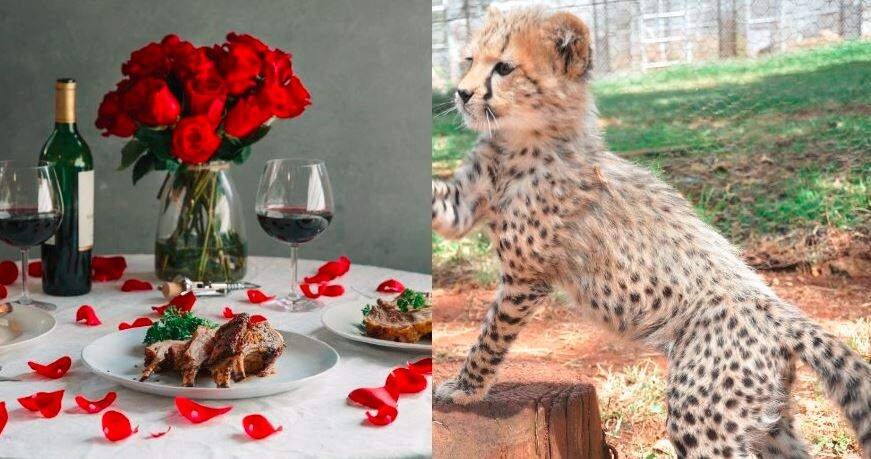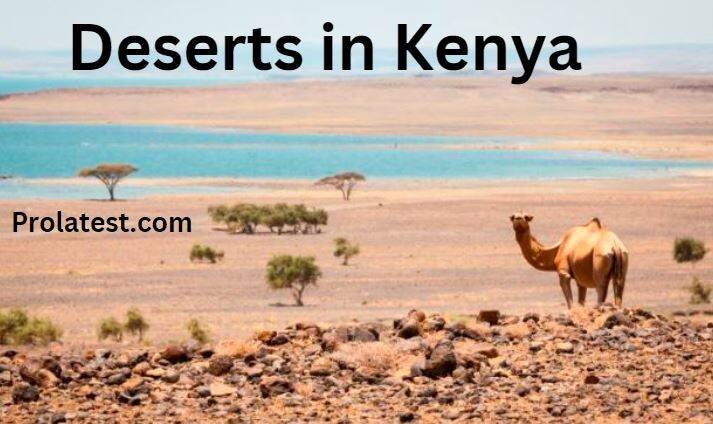The Kenyan government runs most of its affairs on the eCitizen website. If you need to know how to conduct a business name search and registration online in Kenya, the first thing is to create an eCitizen account.
Without this account, you can neither reserve a business name nor start the registration process. This article explains how to open an e-Citizen account, conduct a business name search, and register your business.
How to Open a New eCitizen Account Online
To create an account with e-Citizen, ensure you have your national ID number, KRA PIN certificate, and an internet-enabled device. You should create a new e-Citizen account like this on your computer:
- Visit the e-Citizen website and move to the top right corner.
- Click the “Three-lined icon” to show a drop-down menu. Select “Register” as shown below.

3. The “Select account type” page with four account options will emerge as shown below. Choose “Citizen” if you are local. Anyone else should choose “Resident,” “Diplomat,” or “Foreigner.”

4. The next page named “Register” has four consecutive sections you need to fill out: “Validate,” “Contact,” “Password,” and “Photo.”
5. To finish the “Validate” section, enter your ID number, the first name on your ID card (or your Foreigner Certificate number), and your birth date. Hit the “Validate” button.
6. Click “Next” to land on the “Contact” section. Under this section, share your current “Phone number” and “Email address.”
7. Press “Next” and type the “OTP” code sent to your phone and email address. Click “Next.”
8. Now you are in the “Password” section. Choose a “Password” you can recall while keeping your account safe. Follow the system’s rules for selecting a suitable password. Click “Next.”
9. The “Photo” section is the last one. Move to the “Upload your passport photo” box and click inside it to upload your photo. Alternatively, apply the “drag and drop” option.
10. Move further down this page and click in the “I agree to the terms and conditions” box.
11. Press “Complete.” You must go back to your email address and click a confirmation link from e-Citizen. After this, your account will be ready.
Find Out: How To Start A Sole Proprietorship Business In Kenya
How to Conduct a Business Name Search and Registration Online in Kenya
Now that all of you have an e-Citizen account, we will show you how to conduct a business name search. After that, you will learn how to register your business online.
How to Do a Business Name Search on e-Citizen
Before you start, ensure you have these requirements:
- Three suggested business names
- Preferred business location
- Passport-size photos of the signatories
- Physical addresses, email addresses, and phone numbers of signatories
- Copies of national IDs or passports
- Business description
Here is the procedure to follow if you have the above documents:
- Open the “eCitizen login” page and enter your “Email address/ID number” and “Password” you created above.
- Once you access the “Dashboard,” click on the “Business Registration Service (BRS)” tab as shown below.

3. Click on the “Make Application” button as shown below.

4. Click “Apply” under the “Business Name Registration” section as shown below and read the terms and conditions you must fulfill.

5. Select the “Business Entity” you wish to start. You can choose from a sole proprietorship, partnership, Limited Liability Company, limited liability partnership, public limited company, NGO, Cooperative sacco society, etc.
6. Enter the three proposed business names, starting with the most preferred, in the indicated field.
7. Choose a relevant business nature and activity from a list. If you cannot find anything, describe your business activities.
8. Proofread your application before clicking the “Submit” button.
9. Select the most suitable payment mode, including M-PESA or bank card. Pay a business name search fee of KES 150.
10. Wait for a response from the Registrar of Companies’ office.
Note: The business name confirmation phase can last two business days. After that, the registrar will reserve your business name for a month.
Find Out: How To Start A Partnership Business In Kenya
How to Register a Business Online in Kenya
Once your business name has been reserved from the above process, it’s time to register your business online. Registering your business online in Kenya is done on the eCitizen portal.
Here are the steps to register your business online in Kenya:
Step one: Business Name Submission
- Sign into your “eCitizen account.” On the dashboard, click on the “Office of The Attorney General and Department of Justice” to start submitting your business name. This is the name you found during the business search exercise.
- Choose the “Business Registration Service” and hit the “Continue” button.
- Review your information and submit it. The eCitizen portal will generate a search letter plus an invoice of KES 950.
Step 2: Make Your Payment
- The eCitizen website presents various payment methods. Choose M-PESA or another payment mode and follow simple instructions to finish paying.
Step 3: Payment Confirmation
- When you receive a payment confirmation message, click the “Complete” button. eCitizen will queue your application for business registration and provide feedback in about two days.
Step 4: Certificate of Incorporation
- Check your email to see if eCitizen has sent a notification on the completion of the registration process. You can also log into your eCitizen account to check the status of your application.
- Download your certificate of incorporation from the eCitizen portal.
Note that the registration costs vary based on your business type. Check the prices below:
| Description | Cost in KES |
| Private Limited Company | 10,650 |
| Public Limited Company | 10,650 |
| Company Limited by guarantee | 10,000 |
| Unlimited Companies | 20,050 |
| Limited Liability Partnership | 25,000 |
Forms You Will Fill Out When Registering Companies
Filling out forms is a vital step when it comes to conducting a business name search and registering your business in Kenya. Here are three forms you’ll have to fill:
CR1 Form
It refers to the company registration form. The form requires the following information:
- Proposed business name
- Business office location
- Names of all directors and shareholders (in Kenya and abroad)
- Copies of members’ national IDs/passports
- Photocopies of KRA PIN certificates
- Passport-size photographs of every signatory and write names on the backside
CR8 Form
This form requests for company directors’ data. So, fill it out if starting a company and add the following data:
- Home addresses of all directors living in Kenya or abroad. Here you will add the plot numbers, counties of origin, and local towns
- Name of the company
- Type of business
- Business postal address
- Signature and date
BN6 Form
This form enables you to declare the capital holdings of your business to avoid trouble with the KRA. So, add these details:
- Business name
- Your name in full
- Nominal capital in Kenyan shillings.
- Shares and dividends details
After sharing your nominal capital information, KRA will contact you to help you clear the stamp duty fees. These are 1% of your nominal capital. You also need to pay 100 Kenyan shillings for every director you have.
Remember to attach all the necessary documents to the form you have filled. Include a memorandum of association if yours is a company. Finally, drop them at the Registrar’s office in Nairobi.