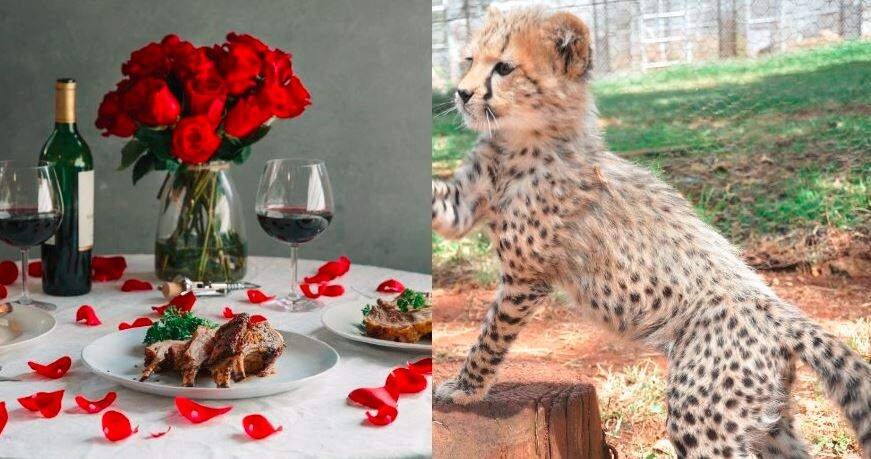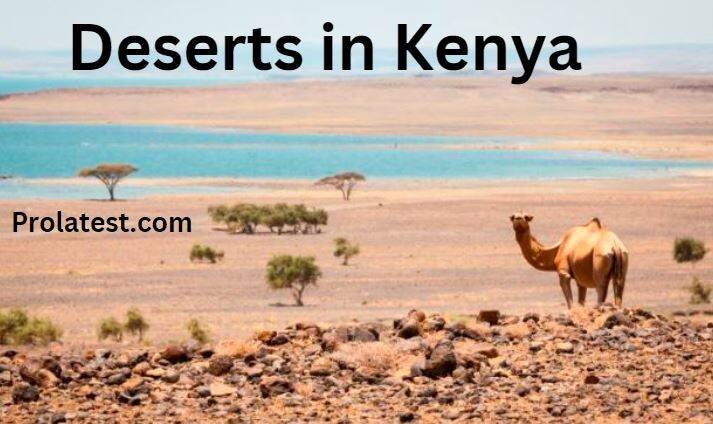If you’re an iPhone user or have friends that are, then there’s a good chance you’ve seen the recent trend of people saying they have to charge their phone twice a day. Well, don’t worry! There are ways to make your battery health stay at 100%. Some of these are the common things you can do on a daily basis. In this article, we’ll discuss how to keep your battery healthy so it won’t die early.
Here are 20 tips to keep iPhone battery health at 100:
- Turn off Wi-Fi and Bluetooth when you’re not using them
- Dim your screen brightness to the lowest
- Reduce motion
- Installing a third-party app.
- Update operating system
- Check battery health settings regularly
- Avoid fast charging
- Do not drain the battery to 0%
- Do not charge the battery to 100%
- Use low power mode
- Keep your phone away from water
- Keep your phone protected at all times
- Do not use phone while charging
- Enable dark mode
- Always use the original charger
- Avoid heat and cold extremes
- Remove cover when charging
- Optimize battery charging
- Reduce Auto-lock time
- Avoid overcharging the phone
Turn off Wi-Fi and Bluetooth when you’re not using them
Wi-Fi and Bluetooth in an iPhone can be a major battery drainer. Therefore, it’s best to turn them off when you’re not using them. Such a measure will save your phone from draining unnecessarily during the day. Wi-Fi and Bluetooth are two of the busiest services on an iPhone.
Turning Wi-Fi and Bluetooth off is as easy as swiping up from the bottom of your screen. On the menu, tap the Wi-Fi and Bluetooth buttons. You can still access the internet when needed but without wasting battery.
Check out: What is Apple Card? What you Need to Know Before Signing Up
Dim screen brightness to lowest setting
Screen brightness is another big one for draining iPhone battery life. Dimming it down to its lowest settings will help conserve energy in an easy manner. By doing this, you can still have a bright screen but it won’t be at the highest brightness.
By dimming screen brightness, your phone will not be draining battery life from displaying too much brightness. It will also help you conserve energy, so your battery doesn’t run out as quickly!
Update operating system
The next tip to ensure battery health on an iPhone is to update your operating system regularly. This helps keep up with any bugs or missing patches that may prevent your phone from being efficient and using power in ways it’s not supposed to.
It’s important to keep up with the newest operating system, like iOS 12! This will not only ensure battery health but also improve performance and functionality for your phone!
Check battery health settings regularly
One of the best ways to check on your iPhone’s battery life is through its settings section where it will be broken down into three categories: talk time, standby time, and internet usage.
This will allow you to see the real-time battery life of your phone in a clear way so that you can adjust settings accordingly if needed.
Another helpful piece of advice is checking on how much power it takes for apps to run by going into Settings -> Battery -> Power Usage-> Battery Usage.
Avoid fast charging
It’s recommended to not charge your battery all the way up to 100% because this can cause it to wear out faster. This is because when a phone reaches 100%, it will switch from regular power flow to trickle charges that are more taxing on the battery and less efficient. It also causes unnecessary heat, which can cause the battery to degrade faster.
Use low power mode
Keeping battery life high is not only about what you do with the phone, but also how it’s being used. A good way to keep your battery at 100% for longer periods of time is by turning on low power mode!
This setting will limit background activities and push notifications in order to save energy. This can be turned on through settings -> Battery -> Low Power Mode.
Enable dark mode
For those who spend a lot of time indoors, one way to conserve battery life is by enabling the phone’s Dark Mode! This may seem like an obvious choice but it will help your iPhone screen not be so bright and therefore use less power in order to display images on its screen.
This is also a great way to save battery life if you’re using your iPhone in the dark because it will use less power.
Do not drain the battery to 0%
It’s recommended not to drain the battery all of the way down because it can actually cause more damage. One thing that is important about iPhone batteries is that they do not have a time limit before their power dies, so when you reach 0% and your phone shuts off, this means there are problems with the health of your device.
If you notice that your phone battery has been draining really fast, it may be a good idea to take it in for repairs.
Do not charge the Phone to 100%
Charging your iPhone to 100% is not good for the phone and its battery health. When it reaches 100%, it will switch from regular power flow to trickle charges that are more taxing on the battery and less efficient. It also causes unnecessary heat, which can cause the battery to degrade faster.
The best thing you can do for your iPhone is charging it up until about 80% of its power bar, then plug it in and leave it alone! This way you’ll get a full charge without overcharging or causing damage to your phone’s battery life.
Always Use the Original Charger

Another way to keep your battery health at 100% is by using the original charger that came with it. The more different chargers you use, the more likely your charging port will be damaged and cause damage to your phone’s power supply.
The best thing for iPhone users who charge their phones often is investing in a separate battery pack! This will allow you to charge up your phone on the go and give it a boost in power if need be.
Avoid heat and cold extremes
Heat and cold can cause more problems for your phone’s battery life. When the temperature is too hot, it will drain power really quickly because of all the extra work to cool down that heat.
If you’re in a cold area, such as an igloo or snow pile, this will make your device constantly try to keep itself warm, which will also drain power over time.
Excessive heat causes the battery to degrade faster due to the extra work it will have to do as a result of the heat.
Keep your phone away from water
One way that can cause damage to your battery is by getting wet or frozen! So avoid taking your iPhone into any bodies of water for fear of damaging its power supply and life.
If you happen to drop it in water, rinse it off with clean water and dry all the moisture that may have gotten inside of its charging port.
For those who spend a lot of time outdoors, make sure to avoid getting your phone wet because this will disable any power supply along with messing up any data you’ve been saving on your device!
If it gets too cold out in the snow, you might want to invest in a case that allows for battery life (and data!) protection.
Keep your phone protected at all times
One way to keep power outlets safe from any dangers is by investing in an iPhone cover! This will not only protect the device against water and dirt, but it will also provide more safety as far as the battery goes.
If you’re going to be using the phone for a long period of time, it’s best not to expose your device to extreme conditions that can cause harm and damage.
Take care of your iPhone! It will take care of you in return by giving back its reliable power supply as well as more protection against any dangers that may be lurking in the way.
For those who want to find out more about battery health, visit apple’s website for more information:
Do not use phone while charging
It’s recommended that when you are charging up your iPhone there should be no usage.
There’s a chance that you’ll be exhausting the phone battery faster and not getting as much life out of your device because it is trying to do two things at once.
Install a third-party App
You can also install a third-party app that will help you monitor your battery life.
One good App is Battery Life Pro, which not only monitors the time left on charge but also how long it takes to full recharge. This app also helps you set reminders to charge up your device and alerts when the battery is draining at a faster rate.
If your iPhone gets too hot, it will automatically shut down for safety reasons due to high temperatures that can cause damage.
Therefore, make sure you allow enough time between charging sessions so that this doesn’t happen!
Check battery health settings regularly
It’s also a good idea to check your battery health settings for any problems.
If you see that the charge has decreased by more than 20% in one day, this can be attributed to a problem with the power supply or an app running on the background. Apple recommends shutting down all apps when not using them and then restarting your device.
If your device has been running hot, make sure to allow enough time in between charging sessions or charge it up at a lower power setting and don’t use the phone while doing so!
Remember to keep your Apple Charger plugged into an outlet when not using it for any extended periods of time because this will ensure that you’ll always have a full charge when you need it.
Remove the Cover when Charging
It is advisable to remove the cover when charging your iPhone.
This will allow for better heat circulation and therefore keep your device from overheating. If you charge with the cover on, the heat will build up and may impact the battery life. Remember, overheating will make your battery power drain faster!
Optimize battery charging
If you’re not sure how to best optimize battery charging, Apple offers tips on their website.
They recommend making the most of your battery by turning off push notifications and location services when they are unnecessary. It’s also a good idea to turn off Wi-Fi if it isn’t necessary because this will minimize power consumption.
Moreover, it is recommended that you turn off the screen brightness to help save battery when it’s not necessary.
It also helps to make sure your email, location services, and notifications are only turned on for a short time during the workday because these features can drain the power quickly. The iPhone offers up-to-date information about how much battery life remains and how long it will take to recharge your device.
Avoid Overcharging the Phone

Another thing to be aware of is overcharging your iPhone.
Apple recommends that you disconnect the charger once it reaches 100% but some people like to top off at around 98%. This can cause more wear and tear on your battery, so use caution! When you overcharge, the battery can swell or leak which can cause a fire. In this case, it would be best to contact Apple for a repair.
Another danger of overcharging is that it can drain the battery of power. This is because when your phone has 100% and you’re overcharging, this could cause an internal short circuit which will severely damage your device. It’s important to disconnect from charging once it reaches 100%.
Reduce Auto-Lock Time
It’s also advised to reduce the auto-lock time on your iPhone.
Auto-lock is designed for when you’re in a meeting or attending an event where it might be inappropriate to use your phone, but by doing this, you are reducing the battery life of your phone because it will constantly have to power up and down. If possible, the auto-lock time should be set to 30 or 60 seconds.
Another way to help conserve battery life is by turning off notifications for your apps that are not in use. This will keep them from constantly running and draining power unnecessarily! For example, if you’re taking a break during work then turn off push notifications on Facebook so it won’t be constantly running in the background.
The battery life is determined by the following:
- Usage of features such as Wi-Fi, Bluetooth, and GPS.
- Amount of time you use the phone on a given day.
- The type of tasks being performed, e.g., watching videos or playing games (these require more power).
- The number of apps you use
The type of battery that is used in an iPhone is lithium-ion. These batteries are designed to be powerful, and reliable power supply as well as more protection against any dangers that may be lurking in the way. For those who want to find out more about battery health, visit apple’s website for more information.
Final Word
Keeping an iPhone’s battery life at 100% is important because it will keep heat to a minimum and allow for maximum charging time. For your phone to serve you better and keep the charge for long, it’s important to keep learning the tactics through which the life of the battery can be prolonged.
There are many things we do in our day-to-day lives that reduce the battery life of the phone. Some of the highlighted activities that can drain the iPhone battery are using Wi-Fi, Bluetooth, and GPS.
It’s important to use these features only when needed because they will significantly reduce your phone’s life. Another way is by reducing auto-lock time so it doesn’t constantly power up and down which also drains the battery quickly. It’s also a good idea to turn off notifications for apps that are not in use so they stop running when you’re away from your phone.
It’s important to keep an eye on the battery percentage because once it hits 20%, this is a signal that there will be issues with charging and powering up again if left unchecked.