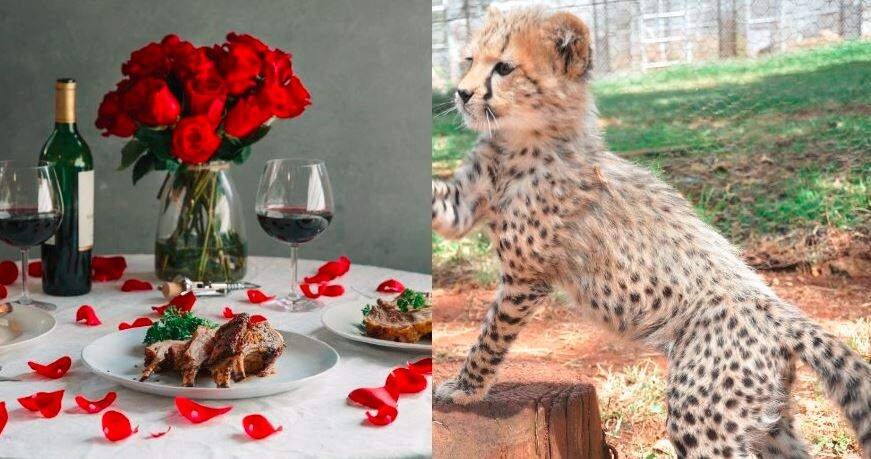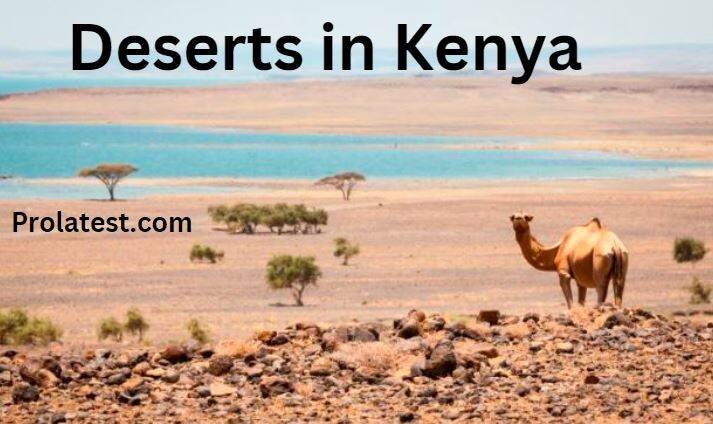There are many reasons why you may need to sambaza airtime. One of the main reasons is that you may have lots of it that you want to share with loved ones. Sambaza is a Safaricom service that enables you to share your airtime or internet bundles with others. If you have never used this service, this post explains how to sambaza Safaricom airtime easily.
Keep reading to learn how sambaza Safaricom airtime.
1. Using *140#
There are a number of USSD codes that you can use to sambaza Safaricom airtime. USSD codes are one of the easiest ways you can sambaza airtime.
Here is how to use this USSD code to sambaza airtime.
- On your phone dial *140*airtime amount*phone number #
- For example, *140*200*0721xxxxxx# when you want to send kes. 200 airtime.
- Press the call button
Also Read: How To Buy Safaricom Shares Safely-3 Sure Ways
2. Using *100#
This is another USSD code to sambaza airtime to a number of your choice. Here’s how to use it:
- On your phone, using your Safaricom line, dial *100#.
- Select the products and services option.
- Choose the Okoa/sambaza option.
- Select the sambaza option.
- Enter the phone number you want to sambaza airtime.
- Enter the amount you wish to sambaza and press okay.
Find Out: Safaricom Bonga Points Phones
3. Using *456#
- Dial *456# using your Safaricom line.
- Choose the Okoa/sambaza option.
- Choose sambaza airtime.
- Enter the phone number you choose to Sambaza airtime to.
- Enter your intended amount.
- Enter Okay or Send.
4. By Using SMS
This method suggests that you send an SMS to 140 to sambaza airtime. Here’s how to use this method to sambaza Safaricom airtime:
- Draft a message with the amount and the phone number you intend to send.
- Your message needs to read like this: amount#0721xxxxxx.
- If you intend to sambaza 100 worth of amount, your message needs to read like this 100#0721xxxxxx.
- Send the message to 140.
- Press send.
5. By Buying From Mpesa
If you do not have any airtime on your phone, you can also buy Safaricom airtime for another number. There are two methods to do this.
Method 1
- Locate your SIM toolkit.
- Choose the Mpesa option.
- Select Buy Airtime.
- Choose another number.
- You’ll have to choose contacts or enter the phone number you want to sambaza airtime.
- Enter the amount.
- Enter your Mpesa pin.
- Select okay or send.
Method 2
- Locate your SIM toolkit.
- Choose the Mpesa option.
- Select buy airtime.
- Choose my phone.
- Enter the amount.
- Enter your PIN number
There you have it; those are the different ways how to sambaza airtime in 5 easy ways.
How to Sambaza Safaricom Airtime to Other Networks
Can you really sambaza Safaricom airtime to other networks like Airtel or Telkom? Yes, it is possible. There are two methods, and here is how you can do it:
By Using SMS
This method is similar to the one for sharing Safaricom airtime with a Safaricom line. So here’s what to do:
- Go to your phone’s messages.
- Draft a text with the amount of airtime you need to sambaza and the phone number.
- Your text should read 50#0734xxxxxx, and then send the text to 140.
- Your sambaza to Airtel line will be a success
Note that you should always have a minimum of Ksh.20 before you start off the sharing airtime process. This, too, is the Safaricom method you can use on other networks, such as Telkom.
By Using USSD
This method is similar to the one for sambaza airtime to a Safaricom line. Follow this method to sambaza Safaricom airtime to your Airtel line.
- On your phone, dial 140, the amount of airtime, and the phone number.
- It should look like this 140500734xxxxxx# if you intend to sambaza 50 worth of airtime.
- Select OK.
- Wait for a confirmation text
This is for a Safaricom number, but you can also use it when you are in dire need of sending airtime from your Safaricom line to your Airtel time.
Buying Airtel Airtime from a Safaricom Line
You can also buy Airtel airtime using your Safaricom line. The process is completely free of any charges.
Use the below step-by-step guide to share airtime:
- First, locate your SIM toolkit and choose the Mpesa option
- Choose the pay bill option
- Enter the business number, which is the pay bill number 220220.
- Enter the account number, which is the phone number you want to send airtime to.
- Enter amount
- Enter your Mpesa pin.
- Select send
A confirmation message will be sent to you. Both the Mpesa number and Airtel confirmation message.
Buying Telkom Airtime Using a Safaricom Line
To buy Telkom airtime, you can do the following steps below. It is one way to sambaza Safaricom airtime easily:
- Open your Mpesa toolkit.
- Choose lips na Mpesa.
- Choose pay bill
- Enter 263263
- Enter the Telkom number you want to buy airtime
- Enter the amount
- Enter your Mpesa pin to complete the whole process