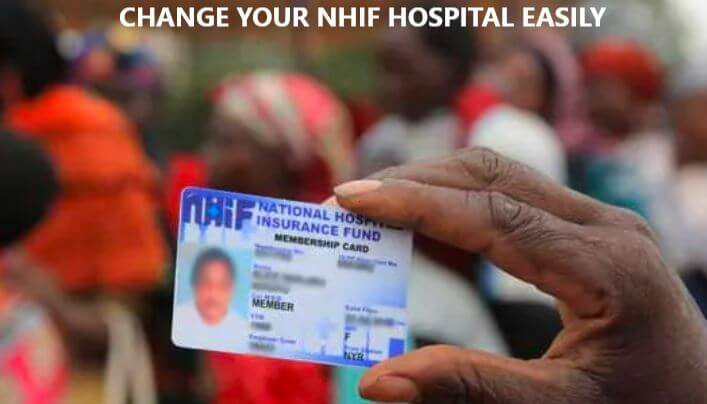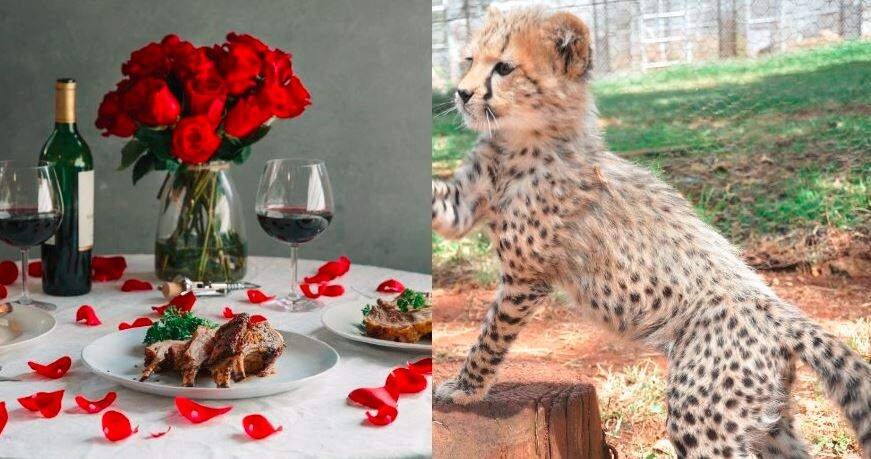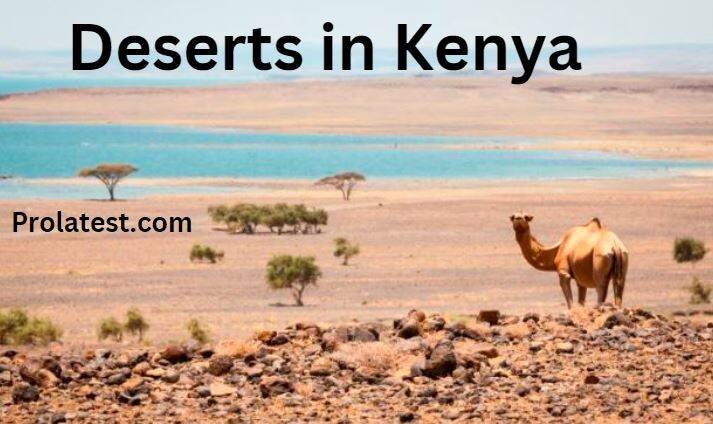Do you want to change your NHIF hospital due to relocation or any other reason? In most cases, Kenyans change their NHIF hospitals due to relocation as a result of a job transfer or change in place of residence. Traveling back to your initial hospital can be costly and time-consuming. Thus, you need to know how to easily change your NHIF hospital online.
In this guide, we provide 3 easy ways to change your NHIF hospital online as follows:
- NHIF USSD Code
- Using NHIF Mobile App (My NHIF)
- NHIF Selfcare portal.
The National Hospital Insurance Fund (NHIF) is one of the most popular health insurance providers in Kenya. As a Kenyan, you can register as an employed or self-employed NHIF member. Moreover, you can choose between the available NHIF schemes based on your needs and status. Let’s now look at how you can change NHIF hospital online.
You should know that changing NHIF facility/hospital is done quarterly for the Supa Cover category. This is done in the months of March, June, September, and December. Civil servants can only change their NHIF hospitals twice a year.
How to Change NHIF Outpatient Facility Using USSD Code

This is the easiest way to change NHIF hospital online. You only need your phone to do this using the following steps:
- Dial *150# on your phone
- Choose a language; English or Kiswahili
- Enter your ID number
- You will receive a message on your phone with an OTP (One-Time Password) code
- Enter the OTP code and send
- A pop-up screen appears that lets you choose between, Choose Out-Patient Facility or Change Out-Patient Facility. Select the one that fits you.
- Select your dependent and search for the name of the hospital you want to register
- Follow the on-screen directions and repeat the above steps for each of your dependents.
If you see a message ‘a valid phone number does not exist on your NHIF account‘ when using the *155# code, you need to have your number added to the account. To do this, either call the NHIF toll-free customer care number 080072060 or visit the nearest NHIF service center and request them to update your NHIF account by adding your phone number.
How to Change or Choose an NHIF Facility Using NHIF Mobile App
Follow the following steps:
- Download the My NHIF App from Google Play Store of App Store
- Tap on other services
- Enter your ID number
- Request for a One-Time Password (OTP) code
- Enter teh code sent to your mobile phone in order to log in
- Select either choose Out-Patient Facility or Change Out-Patient Facility based on your current needs
- A screen will pop-up showing yourself wth your dependents
- Select Change Out-Patient facility for the dependent you want to change
- On the next screen, type the name of the hospital you want and then the county
- Tap on the choice of your hospital
- Select ‘confirm’ on the screen pop-up message that appears
Note: Instructions for choosing NHIF hospital/facility for new members or dependents are similar, only that you have to select Choose out-patient facility. After that, you can follow the rest of the instructions.
How to Choose or Change NHIF Out-Patient Facility Using NHIF Selfcare Portal
Follow the following steps:
- Visit www.nhif.or.ke
- Enter your ID number
- Enter the NHIF web selfcare One-Time Password OTP code just send to your phone
- Click verify
- After you have logged in, you will see a summary of your NHIF Member Data and an option to select or change NHIF hospital for yourself or your dependents
- Alternatively, you can click on the facilities menu to load your data summary and that of your dependents
- To change the outpatient hospital for your dependent, look for the option ‘Change Outpatient Facility‘ under teh details of each member
- Follow the outlined steps to select or choose the facility and the County.