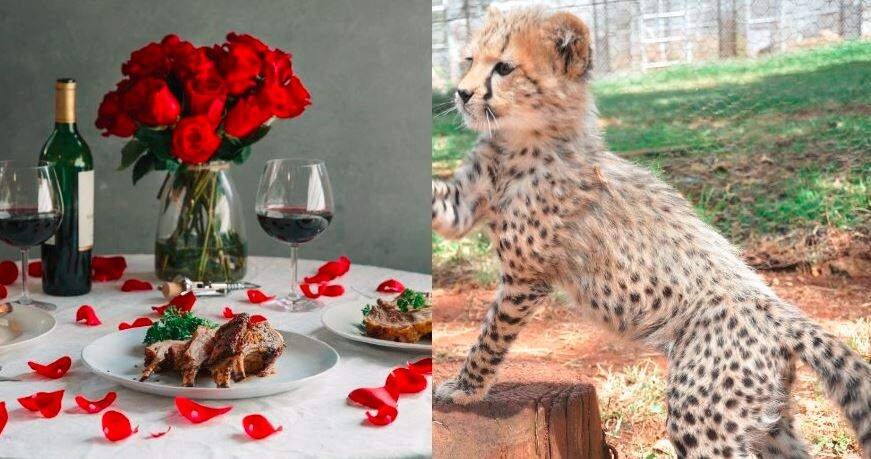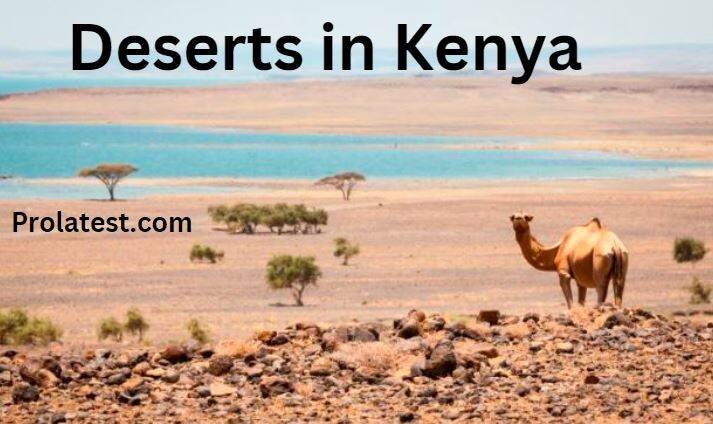Applying for a smart driving license in Kenya can be daunting, especially if you don’t know where to start. The process requires different details and information that you need to prepare before getting started. That’s why we’re here to guide you on how to apply for a smart driving license in Kenya.
Currently, the NTSA conducts all its driving license applications through the eCitizen portal and not the Transport Integrated Management System (TIMS). That said, keep reading to find out the process of applying for a smart driving license in Kenya.
Create an eCitizen Account
Is this your first time to access government services online? In that case, you should get an eCitizen account before applying for a smart driving license.
Here are the steps to create an eCitizen account:
- Click your favorite browser and search for the eCitizen web portal.
- On the top right area, click the “3-lines icon” to view a menu.
- Select “Register” to view a new page with the “Select account type” option.
- Choose an account based on whether you are Kenyan or non-Kenyan. So, click “Citizen” if you were born here. Other options are “Resident,” “Foreigner,” and “Diplomat.”
- When you move to the “Register” page, click the “Validate” option and enter your First name as you see it on your ID, birth date, and ID number. Press “Validate.”
- Hit “Next” to access the “Contact” section. Type your “Phone number” and “Email address” you would like the e-Citizen to recognize. Click “Next.”
- You will receive an “OTP code” on your email address and phone. Enter this code in the provided box and hit “Next.”
- Now you are on the “Password” page, which requires you to create a strong phrase with at least an upper case letter, lower case letter, symbol, and number. Create the “Password” and click “Next.”
- You will view the “Photo” page. Here you can press the “Drag and drop” option or “Click to upload” your passport photo.
- Move down the page and tick the box that says “I agree to the terms and conditions.”
- Scroll further down and hit “Complete.”
- Click a link sent to your email address to confirm your new e-Citizen account details.
Find Out: How To Renew A Smart Driving License In Kenya
How to Apply for a Smart Driving License in Kenya

Armed with a new eCitizen account, you can now apply for a smart driving license using the following procedure:
- Login to your e-Citizen account. You will enter your email address or ID number in the “Username” box. Then, enter your “Password” to go to the “Dashboard.”
- Under the “Dashboard,” you will view the “National Services” option. Beneath it, click the new “NTSA” option and ignore the older option, as shown in the image above. Choose “Get Service” to view the “One Login” box.
- Type your login details again to provoke the NTSA system to generate and send an “OTP Code” to your phone number or email address.
- Enter this code and press “Confirm” to view the NTSA online portal on eCitizen.
- On the left panel, you will see the “Apply for smart driving license” option. Click “Apply.”
- Confirm that all your details are correct before clicking “Next.”
- Now press “Pay.” The system will redirect to the “Payment” page.
- Choose your “Payment method.” Use it to send “KES 3,050” to the NTSA. The available methods are M-PESA, Airtel Money, debit card, and credit card.
- Click “Complete” upon finishing the transaction above. You can now download the PDF copy of the invoice and print it.
- Select the “NTSA branch” where you would like to have your “Biometric” data captured and book an appointment.
- Visit the NTSA branch on the appointment date received. Bring your identity document, such as your national ID card/Passport. Also, carry the invoice you downloaded and printed.
- The NTSA officer will assess your data. They will approve it if correct and capture your “Biometrics” to help you finish the application procedure.
- Wait for a “Notification from NTSA” informing you about your smart driving license readiness. It can take two to five weeks, so be patient.
- Visit the same NTSA branch that captured your Biometrics and bring your “Identity document.” The NTSA officer will issue a new smart DL.
Find Out: Toyota Cars Under 500K In Kenya
Details on Your Smart Driving License
Your smart driving license has a chip that automatically stores your private details. The card itself has readable engravings that confirm the card is yours. These include:
- Surname
- Other Names
- Date of Birth
- Gender/Sex
- Blood Group
- National ID Number
- Driving License Number
- Date of Issue/Renewal
- Date of Expiry
On the back, the Smart DL card reveals the categories of vehicles the license holder drives. Additionally, it states the Date of Issue and the Date of Expiry and shows the NTSA as the licensing officer.
Remember to drive safely, as any road offense you commit will reduce your DL points. At some point, the NTSA will confiscate your DL for six months. This is inconvenient and annoying because you will reapply for another smart DL.