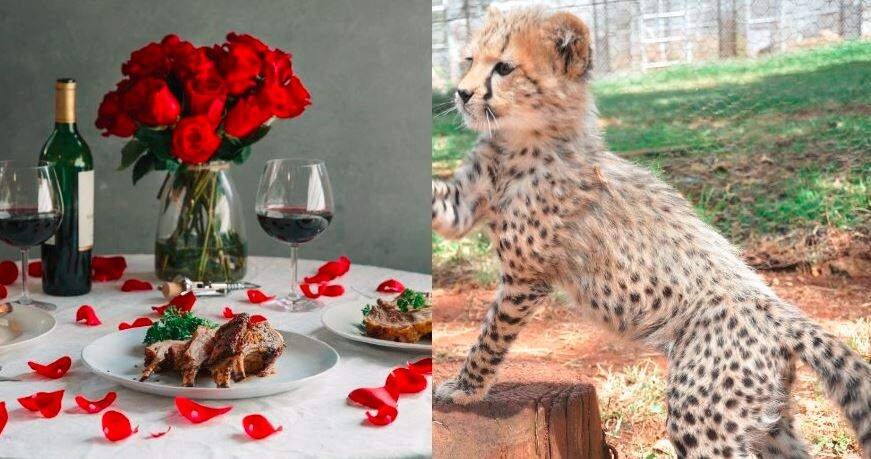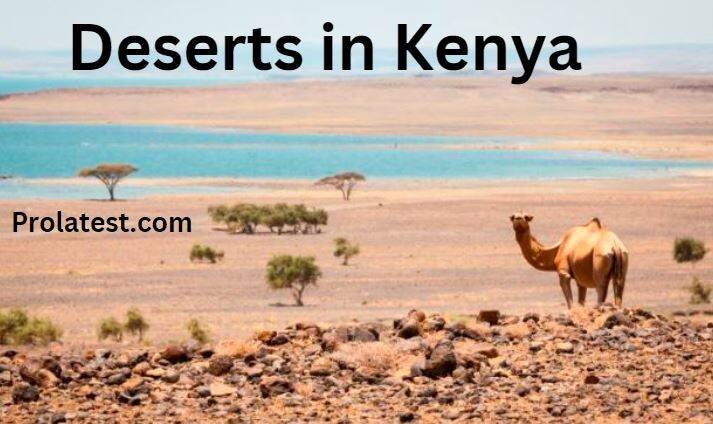Checking your Teachers Service Commission (TSC) registration status is an essential step in ensuring that you are officially recognized as a qualified teacher in Kenya. Unlike in the past when teachers used paper applications, it’s now easier as you can apply through the TSC portal. In a straightforward way, you can know whether you’re in the TSC registry. This article will guide you on how to check TSC registration status online easily.
You don’t have to waste your money traveling to TSC offices to check your registration—all you need is a smartphone and a few data bundles. Keep reading!
Registration Requirements
Before you proceed to check the TSC registration status, you should first register with the TSC portal. You’re required to fill in the application with the necessary information, scan it, and attach the relevant documents. Here are the required documents:
- Completed application form.
- Academic and professional certificates.
- Original national identification card.
- KRA PIN certificate.
- Bank payment slip for processing fees.
- GP69 medical examination report.
- Certificate of good conduct.
- One passport-size photo
Find Out: How To Get NSSF Number In Kenya Easily
Expatriate teachers are required to submit a Ministry of Education clearance letter for verification purposes. To assist applicants, the TSC offers a teacher’s registration manual. It’s worth noting that those who provide false information may face penalties, including a fine of up to Ksh 100,000 or a twelve-month prison imprisonment.
After completing the registration process, the Teachers Service Commission will assess your application and get back to you within 30 days. Upon successful registration, you’ll receive your certificate.
In case TSC rejects your application, they will notify you within 30 days. Some possible reasons for TSC registration denial are:
- Criminal offenses conviction which makes you unsuitable to teach
- Having a mental or physical illness that makes you unfit to be a teacher
- If you do not meet the minimum qualifications and requirements for the position you are applying for
- Moral character offenses such as sexual assault against learners
- If you’re proven to engage in prejudicial activities against peace, governance, and order in Kenya
Also Read: Best Performing IGCSE Schools In Kenya
How to Check TSC Registration Online
To check your TSC (Teachers Service Commission) registration status online, follow these steps:
- Visit the official TSC website: https://www.tsc.go.ke/
- Navigate to the “Online Services” section.
- Select the “Registration Status” option.
- Enter your TSC number (as recorded during the registration process) or a passport number
- Click go, and you’ll receive the TSC registration confirmation
Reasons for Deregistration by TSC
There are instances when the TSC may deregister a teacher. The reasons include:
- Fraudulent registration
- Convictions for sexual offenses against learners
- Criminal convictions
- Unfitness post-disciplinary proceedings
- Teaching incapacity due to mental or physical illness.
What Does Verified Status Mean in TSC?
Verified TSC status” typically refers to the status of an application or process within a system, often related to employment, background checks, or other administrative procedures.
Here are the meanings of different status levels associated with “Verified TSC status”:
- In Progress: When a TSC status is “In Progress,” it means that the application or process is currently being reviewed or worked on by the relevant authorities or administrators. This status indicates that the process has begun but still needs to be completed.
- Registered: “Registered” status implies that the application or process has been officially entered into the system. This could mean that your application or request has been received and logged, but it might not have undergone any substantial review or verification at this stage.
- Reset: If a TSC status is “Reset,” it suggests that there was an issue or error in the process and it needed to be restarted or cleared. This could happen if there were inaccuracies in the information provided or if there were technical problems that required a fresh start.
- Incomplete: The “Incomplete” status indicates that the application or process is missing the required information or documentation. This status means that you need to provide additional data or complete certain steps before the process can move forward.
- Rejected: When a TSC status is “Rejected,” it means that the application or request has been reviewed and denied or declined for some specific reason. This could be due to ineligibility, discrepancies in the provided information, or other issues that make the application or process unsuitable or invalid.