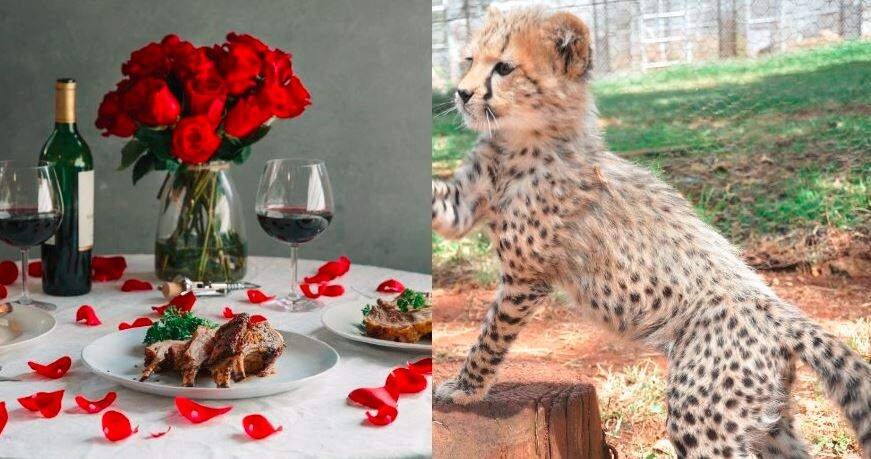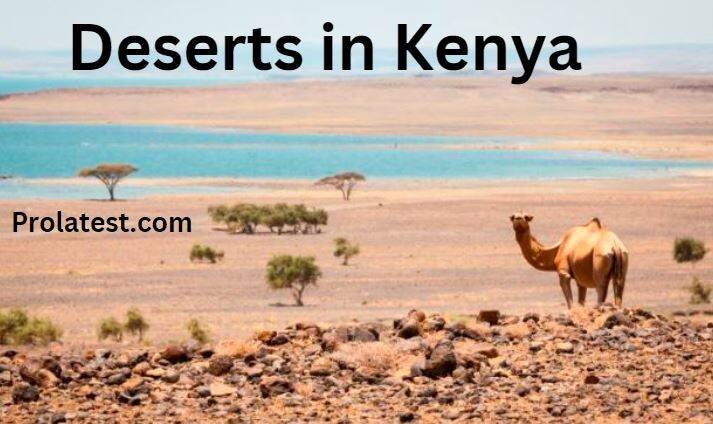In a world driven by connectivity, having the right smartphone is more than just a luxury—it’s a necessity. However, the prices may be high, making it challenging to acquire your dream phone. If this is your case, don’t fret as we’re here to guide you on how to get a phone through Watu Simu.
Keep reading if you’re confused about how to get a phone through Watu Simu. We’ll take you through every step to make everything easier.
What Is Watu Simu
Watu Simu is a service that provides flexible and affordable financing options for different Samsung Galaxy smartphones in Kenya. It’s part of Watu Africa, a financial company that provides services like Boda Boda and TUK TUK loans to Kenyans.
Watu Simu has over 400 authorized dealers nationwide and over 25 locations. To get a phone from Watu Simu, you must pay a deposit and daily installment for 24 months.
Requirement for Watu Credits Phones
Before going for a Watu Credit phone, make sure you have possess the following requirements:
- Have a minimum of 18 years.
- Next of kin’s name and a valid phone number
- Should have settled all loans with Watu credit
- Possession of a valid identity card
- Active Mpesa number that acts as the account number during registration
- The deposit required for your phone of choice
Find Out: Safaricom Bonga Points Phones
Watu Simu Onboarding Process
- Visit an authorized Watu Simu store near you.
- Choose one of the available Samsung Galaxy smartphones.
- Get pre-approval for your application.
- Pay the required deposit for your type of phone.
- Wait for the verification process, which may take 5–10 minutes.
- After verification, you’ll get the phone activation and be allowed to leave with the phone. You’re required to pay weekly points from then for the next 24 months.
How to Pay for Watu Simu Phones Through Mpesa
- Go to M-Pesa Menu
- In the M-Pesa menu, choose the “Lipa na M-Pesa” option.
- Within “Lipa na M-Pesa,” select the “Pay Bill” option.
- Enter the Watu Simu Paybill number, which is 650880
- Enter Account Number: this is usually the identification card you used for registration at watu credit.
- Input the amount you need to pay for the Watu Simu phone.
- Confirm the transaction by entering your M-Pesa PIN when prompted.
- Once the payment is successful, you should receive a confirmation message from M-Pesa.
How to Unlock Watu Simu Phones
Your phone will be locked if you don’t pay your weekly and monthly installments as stipulated in the Watu Simu agreement. This is made possible by a system known as Samsung’s Knox security feature. It enabled locking the phone remotely, thus ensuring no unauthorized person can use it.
To unlock your Watu Simu phone, you must pay the daily, weekly, or monthly installments up to date. Ensuring you pay your installments on time will keep your device connected and unlocked.
Available Phone at Watu Simu
- Samsung Galaxy S23
- Samsung Galaxy A24
- Samsung Galaxy A34
- Samsung Galaxy A13
- Samsung Galaxy A54
- Samsung Galaxy A23
- Samsung Galaxy A14
- Samsung Galaxy A04
- Samsung Galaxy A03
How to Check Watu Simu Loan Balance
To check your Watu Simu loan balance, dial *876#, then follow the instructions. Otherwise, you can visit the nearest Watu Simu branch or call 0901111770.
You should note the following:
- Standard SMS/call rates may apply as determined by your mobile service provider.
- You can check your account status anytime through the registered loan application phone number.
- Notify Watu Credit of any phone number changes.
Advantages of Watu Simu
Getting a phone from Watu Simu has various advantages, which include the following:
- Quality Assurance: Watu Simu ensures high-quality mobile devices and services, guaranteeing customer satisfaction and reliability. Rigorous testing and quality control measures are implemented to deliver products that meet or exceed industry standards.
- Affordable Deposits: Watu Simu provides cost-effective deposit options, making it more accessible for a broader range of customers to acquire mobile devices and services without imposing a significant financial burden.
- 7-Day Grace Period: Customers benefit from a 7-day grace period, offering a window for testing and evaluating the services. This feature enhances customer satisfaction by allowing them to assess the suitability of the product and services within a reasonable timeframe.
- Customer Support: Watu Simu prioritizes excellent customer support, offering assistance and solutions to users’ queries and concerns. This commitment to customer service ensures a positive experience and helps build trust and loyalty among users.
- 5G Devices: Watu Simu provides cutting-edge 5G devices, offering users access to faster and more reliable mobile connectivity. This ensures a seamless and enhanced mobile experience, keeping customers at the forefront of technological advancements.
- Screen Repair: Watu Simu goes the extra mile by offering screen repair services. This added benefit demonstrates a commitment to customer satisfaction and solves common device issues, enhancing the overall value proposition.
- Transparency: Watu Simu maintains transparency in its operations, ensuring customers are well-informed about terms, conditions, and pricing. This transparency fosters trust and confidence among users, contributing to a positive customer-provider relationship.
What to Do When Your Watu Simu Phone is Stolen or Lost
Losing your Watu Simu phone or having it stolen can be a stressful experience, but there are several steps you can take to minimize the potential damage and increase the chances of recovering your device. Here’s what to do:
Contact Watu Simu Customer Care
Immediately get in touch with Watu Simu customer care. Their phone number is 0790 000 999. Report the loss or theft and provide them with necessary details, such as your SIM card number and any other information they may require.
Secure Your Accounts
Change the passwords of your important accounts, especially if you have sensitive information stored on your phone. This includes email, social media, banking, and other accounts linked to your device.
Block Your SIM Card
Ask your SIM card provider customer care to block your SIM card to prevent unauthorized usage. This step is crucial in preventing someone else from making calls, sending messages, or using mobile data on your behalf.
Enable Phone Tracking
If you had enabled tracking features on your phone, such as Find My Device for Android or Find My iPhone for iOS, use these services to locate your device. This can help you or law enforcement track down the phone’s last known location.
File a Police Report
It’s recommended to file a police report if the phone was stolen. Remember to provide the necessary details like its specifications, model, and any tracking information you may have. This report can be helpful in the recovery process.