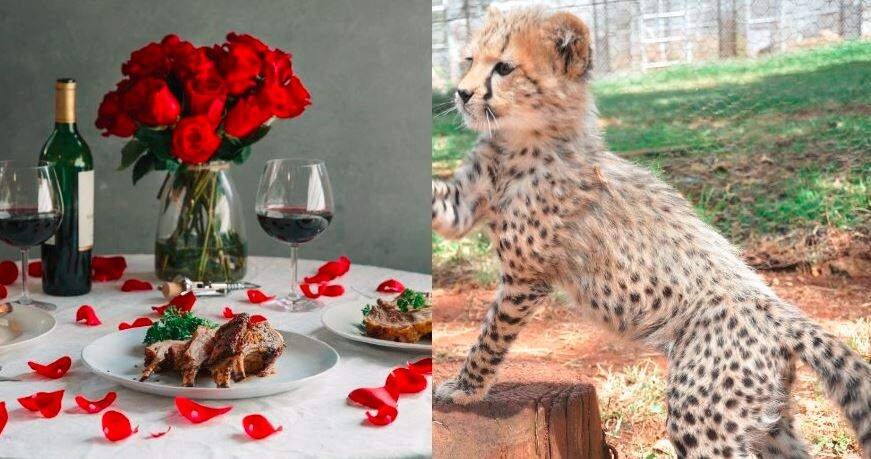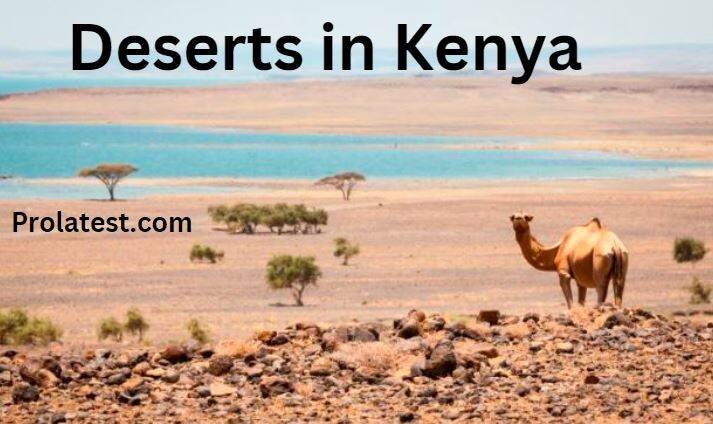One of the best mobile phone loan apps remaining today is iPesa by XGO Kenya Limited. If you have an emergency, you can apply for an iPesa loan and get money on your MPESA in minutes. iPesa claims to offer the fastest loan application process to eligible borrowers.
So, can you qualify for an iPesa loan? How much money can you get? This iPesa loan app download and loan application guide will answer all your questions.
What You Need to Apply for an iPesa Mobile Loan
Being a mobile-based loan, iPesa is an unsecured loan with a few requirements, including:
- A valid Kenyan national ID.
- An Android smartphone( Android version 4.0.7 or newer).
- Excellent creditworthiness (Not listed on CRB for defaulting on loans).
- Have a registered and active MPESA SIM card.
- Ensure Access to fast Wi-Fi or Mobile Data connection.
Before you borrow an instant loan from iPesa, download the app and install it on your phone. The downloading procedure is usually straightforward:
- Tap the “Google Play Store” app on your smartphone.
- Search for “iPesa loan app” and choose “iPesa- Reliable and Safe Credit Loans to MPESA.”
- Touch “Install.”
- Tap “Accept” to let iPesa access your phone’s details.
- Let iPesa download and install the app on your device.
- Touch “Open” to view the newly added app.
- Now, you can register a new iPesa loan account and borrow an emergency loan.
Find Out: How To Get A Plot Loan In Kenya – The Ultimate Guide
How to Sign Up for a New iPesa Account
After installing the iPesa loan app, you should create a new account and use it to borrow money.
- Launch your “iPesa loan app.” You will register for an iPesa account with your MPESA SIM number.
- Tap “Continue” and enter the “verification code” sent to your SIM via SMS.
- Make your private “PIN” code and touch “Register.”
- Accept the “Terms & conditions” to finish.
Applying for an iPesa Loan on Your Mobile
This part of our iPesa loan app download and loan application guide will demonstrate the steps of borrowing an instant loan. Here is how to do it:
- Launch your iPesa loan app and log in to your new account.
- Tap “Apply Now.”
- Below “Credit result,” confirm your loan details.
- Touch “Next Step.”
- The next window shows the amount you can borrow. For instance, you are “Approved a loan up to Ksh.2000.”
- Agree to the “terms of use” and “privacy policy.”
- Tap “Submit.”
- After loan approval, iPesa will send money to your “MPESA account.”
- You will get a confirmation note from “XGO-IPESA.”
Find Out: 65 Loan Apps Without CRB Checks In Kenya
How to Fill out the Loan Application Form
Borrowers must fill in a particular loan form online when borrowing money. The form helps the company create your profile and set a suitable loan limit. It has three sections, including personal, working, and family information.
Personal information
In this section, iPesa wants you to enter your contact details. Type the following details correctly:
- First, middle, and last name.
- Birth date.
- Male or female.
- Kenyan ID number.
- County or region (you will choose from a list).
- Postal address.
- Email address.
- Marital status: single, married, divorced, windowed, etc.
- Education Degree (choose your education level from a list).
- Religion.
- Outstanding loans (Yes/No).
Working Information
The lender will ask about your income sources in this section, including:
- Work status.
- Frequency of receiving salary
- Monthly income level.
- Payday: Choose when you receive your paycheck from 1 to 31 days.
Family information
iPesa seeks to gather the following data about your family setup:
- Emergency contacts: Enter the first emergency family contact and the second one.
- Relationship type: Is the person selected above a sibling, friend, work colleague, classmate, etc.
Note: iPesa requires the full contact details of the first and second emergency persons.
Repaying your iPesa Loan
This iPesa loan app download and loan application guide also shows how to repay your mobile loan:
- Launch the “MPESA icon” on your smartphone.
- From the “MPESA menu,” choose “Lipa na MPESA.”
- Tap “Paybill.”
- Type the iPesa “Paybill number,” which is “192010.”
- Enter your “MPESA mobile phone number.”
- Select the loan amount and press “OK.”
- Type your “MPESA PIN” code.
- Confirm that details are correct and tap “OK.”
- Wait for an MPESA message.
- IPesa will send a “Confirmation message” via SMS.
Note: iPesa deducts a service fee of up to 18% from your money before sending it to MPESA. For instance, if you apply for Ksh.2500, you will receive Ksh.2050. You have 14 to 21 days to pay back the iPesa loan although the lender misleadingly say 91 to 180 days.
FAQ
How can one get a mobile loan from iPesa?
Follow the above steps to register and borrow a loan. Enjoy fast loan application and approval processes. If you repay loans on time, iPesa could raise your limit from Ksh.500 to Ksh.50000. To qualify for the first time, pay all outstanding loans and remove your name from CRB. Then, transact with your MPESA number often.
How does iPesa loan app function?
The iPesa loan app sends money to the MPESA number you provide during the registration. Follow all the steps in this iPesa loan app download and loan application guide. If you default on your loan, iPesa can punish you ruthlessly. The daily late fee is 2% of the loaned amount.
Can mobile loan apps put me in CRB?
Mobile loan apps in Kenya will not hesitate to list you on CRB if you refuse to repay your loan. However, they will warn you thirty days before forwarding your name to the credit reference bureaus. Fortunately, you can remove your name from CRB by paying all your debts.