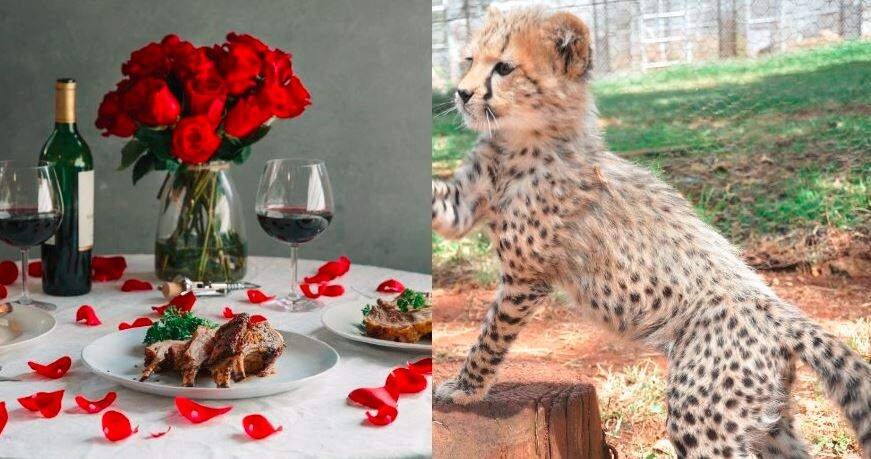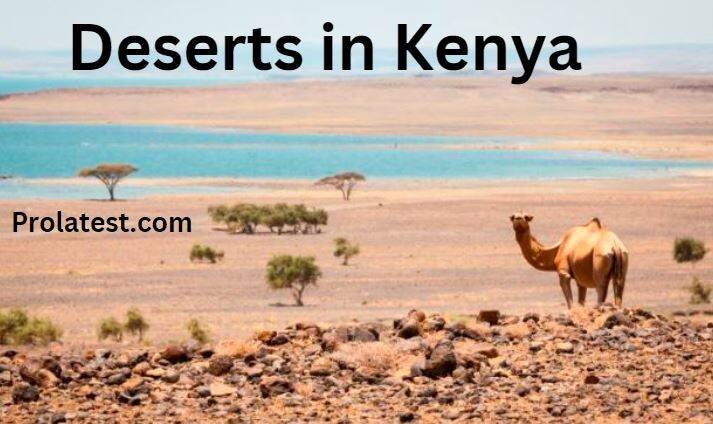Safaricom is the top internet service provider in Kenya. One of its most reliable internet products is the Safaricom Home Fibre. It’s an exclusive product for home users. If you need a wireless internet connection at home, you can opt for one of the four Safaricom home fibre packages.
Even the smallest Wi-Fi package is fast enough for normal web browsing and mild media streaming. Keep reading to discover the different Safaricom Home Fibre packages and costs.
We also explain how to qualify for this home internet product and the costs of installing it as a new or existing customer.
Safaricom Home Fibre Packages and Costs
Here are the four basic packages of the Safaricom Home Fibre Internet:
| Home Fibre Package | Internet Speeds in MBPs | Monthly Cost in Kenyan Shillings | Fair Usage Limit in GBs |
| Bronze | 10 | 2,999 | 500 |
| Silver | 20 | 4,100 | 1,000 |
| Gold | 40 | 6,299 | 1000 |
| Diamond | 100 | 12,499 | 1000 |
These home fiber packages offer unique features. Here is what you can gain from each package:
Bronze Package
With the Bronze package, you pay the lowest price but achieve the least. This offering enables you to:
- Check emails
- Browse social media sites
- Surf the web
- Watch SD (Standard Definition) videos
- Download moderate-speed movie and music files
Beyond your fair usage limit, Safaricom will let you browse at 1 Mbps until you renew or upgrade your package.
Find Out: How To Buy Safaricom Shares Safely-3 Sure Ways
Silver Package
The Silver subscription package has a relatively higher price than the Bronze Package. Here are the uses:
- Music streaming
- YouTube video streaming
- Basic web browsing
- Unlimited, no buffering browsing
- Reading emails
- Social media surfing
- Watching standard-definition videos
- Downloading music and movie files with moderate speeds.
Safaricom will give you 3MBPs after reaching your fair usage limit every month.
Gold Package
The Gold Home Fibre Package offers the following benefits:
- Unlimited internet connection
- Watching high-definition (HD) online music
- YouTube streaming at high speed
- Web surfing at high speed.
- Watching HD Videos and movies
- Checking your emails
- Social media websites
Also Read: How To Find Out If Your ID Was Used To Register Other Numbers
Diamond Package
The Diamond Package has these benefits:
- Reading emails
- Surfing social media pages
- Browsing the web at very high internet speeds
- Watching Ultra HD (High Definition) videos and movies
- Attending online classes
- Viewing ultra-high-speed YouTube media streaming
- Streaming videos, music, games, and surfing the web all at once
- UHD (ultra-high definition)music streaming
- Unlimited internet connectivity
After reaching your fair usage limit, you can start browsing at lower speeds of 3MBPs.
Purchase the Safaricom Home Fibre Plus Package
The Safaricom Home Fibre packages include the Home Fibre Plus Packages. If you are a new customer, you can purchase any of the premium packages in the table below:
| Home Fibre Package | Internet Speeds in MBPs | Monthly Cost in Kenyan Shillings | Voice Minutes | Mobile Data In GBs |
| Bronze Plus | 5 | 3,400 | 100 | 1 |
| Silver Plus | 10 | 4,999 | 200 | 4 |
| Gold Plus | 20 | 6,699 | 200 | 4 |
| Diamond Plus | 40 | 12,499 | 200 | 4 |
To purchase any Home Fibre Plus Package as an existing customer, add 1,050 Kenyan shillings to the price of the basic package subscription you currently use. This package introduces voice minutes, mobile data, and unlimited SMS texts.
Every Home Fibre package subscription offers unlimited SMS texts. You can see that the internet speeds are slower but you also get adequate gigabytes of mobile data. If you want to retain high internet speeds, connect fewer devices.
All devices you add to your LAN and Wi-Fi network share your monthly fair usage limit equally. The more gadgets you add, the slower your internet connection will become. Safaricom will cancel your remaining voice call minutes and mobile data after one month.
Additionally, the voice minutes you get are only for making local calls on Safaricom, Airtel, and Telcom Networks. They cannot be useful when making international calls. You can share or Sambaza your voice minutes and data bundles with fellow Safaricom users anytime you want.
The Safaricom Home Fibre Coverage Zones: Is the Service in Your Area?
Before requesting the Safaricom Home Fibre service, ensure you’re in one of the towns with Safaricom Home Fibre coverage or the coverage zones. You must see your town on the list below to get home internet from Safaricom for now:
Nairobi County
- Kilimani
- Nairobi West
- South C
- Lang’ata
- Westlands
- Eastleigh
- Pangani
- Ngong Road
- Embakasi
- Kasarani
- Nairobi CBD
- Makadara.
Mombasa County
- Mombasa CBD
- Mtwapa
- Mariakani
- Bombolulu
- Kongowea
- Old Town
- Nyali
- Tononoka
- Mwembe Tayari
- Mombasa Hospital
- Shanzu
- Mtopanga.
Kisumu County
- Old Town
- Kisumu CBD
- Lower Riat Estate
- Kisumu Airport
- Mamboleo
- Kiboswa
- Maseno University.
Kiambu County
- Muthaiga
- Kiambu Town
- Runda Evergreen
- Runda
- Kirigiti
- Thindigua
- Ruaka
- Kahawa Wendani
- Two Rivers Mall
- Barua Estate
- Wangige
- Ndenderu
- Juja Farm
- Kenyatta Road
- Juja South
- Juja Town
- Gatundu
- Lower Kabete
- Lower Kabete
- Thika Municipality
- Kidfarmco
- Kinoo
- Tatu Industrial Park
- Ruiru Town
- Muigai Inn
- Murera
- Kimbo
- Kahawa Sukari.
Machakos County
- Athi River
- Transview
- Greatwall
- Mountain View
- Mlolongo
- Sabaki
- Joska
- Malaa
- Kamulu
- Ruai
- Kongoni
- Kitengela
Kilifi County
- Bambini
- Watamu
- Malindi
- Kikambala
Kwale County
- Leisure Lodge
- Nomad
- Diani
- Ukunda
- Galu
Nakuru County
- Naivasha
- Nakuru- Kenyatta avenue
- Section 58
- Greensteds
- Council Estate
- Pipeline Barnabas
- Kabarak University
- Maasai Avenue.
Uasin Gishu County
- Eldoret
- Kapsoya
- Nandi Road
- Elgon
Kajiado County
- Lower Loitoktok
- Lower Kitengela
- Upper Ngong
- Rongai Town
- Ngong Town.
Kisii County
- Kisii Town
- Kisii Teaching and Referral Hospital
- Nyachae Flats
- Kisii University
- Kisii Bus Station.
Other Towns With Safaricom Home Fibre
- Garissa County: Garissa CBD, Jaalajira, and Daadab.
- Kakamega County: Sichirai and Kakamega CBD.
- Meru County: Kiirua
- Moyale County: Moyale CBD
- Nyeri County: Nyeri Town
- Vihiga County: Luanda town
- Siaya County: Siaya town
- Transzoia County: Transzoia town
- Narok County: Narok CBD
- Turkana County: Lodwar CBD
- Laikipia County: Nanyuki CBD
How to Check If Safaricom Home Fibre Is in Your Town
Here is the procedure to check if the Safaricom Home Fibre service is in your town using your phone:
- Call *400# on your phone line.
- Choose “Get Safaricom Home Fibre.”
- Choose your “Province.”
- Tap your “Town” if you see it on the list.
- Type your “Estate name.”
- Wait for Safaricom to contact you within two days.
Another way is to visit a Safaricom dealer shop near you and ask if your town is within the covered zones.
Safaricom Home Fibre Add-Ons
Besides the internet packages, Safaricom Home Fibre has add-ons to make its client experience better; they include:
Secure Net
Safaricom’s Secure Net is a security feature that helps protect your devices from online threats such as viruses, malware, and phishing attacks. It provides a safer browsing experience for all your connected devices.
Smart Box TV
The Smart Box TV is a device that allows you to turn your regular TV into a smart TV. It provides access to streaming services, online content, and various apps, giving you a more versatile and entertaining television experience.
Home CCTV
Safaricom’s Home CCTV add-on allows you to set up a closed-circuit television system for your home. This enables you to monitor and secure your property with video surveillance, providing an added layer of security.
Home Insurance
Safaricom offers Home Insurance as an add-on, which helps protect against potential risks such as theft, fire, and other unforeseen events, offering peace of mind for you and your family.
How to Choose the Best Safaricom Home Fibre Package

Assess Your Internet Usage
Consider your typical internet activities. If you mainly use the internet for basic browsing, social media, and emails, you may not need a high-speed package. However, you’ll benefit from a faster connection if you frequently stream videos, play online games, or work from home.
Determine Your Speed Requirements
Safaricom Home Fibre offers different speed options. The speed is measured in megabits per second (Mbps). Choose a speed that aligns with your usage. For casual browsing, 10-20 Mbps may be sufficient, while heavy users might opt for 50 Mbps or more.
Consider the Number of Devices
The number of devices connected to your home network affects the required bandwidth. Suppose you have multiple devices simultaneously using the internet, such as smartphones, tablets, smart TVs, and laptops. In that case, you may need a higher speed package to ensure a smooth device experience.
Compare Prices
Compare the prices of different Safaricom Home Fibre packages. Consider the monthly subscription fee and any installation or equipment costs. Ensure that the total cost fits within your budget.
Understand Data Caps
Be aware of any data caps or Fair Usage Policies (FUP) associated with the package. Ensure the data allowance is sufficient for regular usage and won’t lead to unexpected charges or throttling.
Check Availability in Your Location
Start by verifying if Safaricom Home Fibre is available in your area. Visit the Safaricom website or contact their customer service to confirm service availability.
How to get safaricom home fibre
What Is the Installation Cost of Safaricom’s Home Internet?
Safaricom will send its technical staff to your home to initiate the connection process if you are a qualified customer. This entails opening a new account and choosing your monthly Wi-Fi package subscription. They will then install a Wi-Fi router.
If you plan to install the Safaricom Home Fibre internet for the first time, you will pay an installation charge of KES 3,000. This is an upfront fee without which you can connect to the Safaricom home Wi-Fi.
There is another cost for an existing customer who wants to relocate from their current place. They must pay KES 6,500 upfront for a suitable router if they no longer have one.
Safaricom has a way of helping you recover these upfront installation charges.
It has rewards worth KES 3,000 that you can redeem in six months. But, you remain eligible to claim these gifts only if you renew your subscription package every month.
How to Pay for Safaricom Home Fibre by M-PESA
You can pay for your Safaricom Home Fibre package by M-PESA via these options:
Option 1: USSD Code
- Call *400*2* on your phone.
- Choose “Manage your Subscriptions.”
- Pick the best “Safaricom Home Fibre package” for your needs.
- Finish paying by M-PESA.
Option 2: Pay Bill
Another method of paying your home internet bills entails the Paybill. Here is how to do it:
- Tap the “SIMtoolkit” on your smartphone.
- On the M-PESA Menu, Choose “Lipa na M-PESA.”
- Touch the “Paybill” option.
- Enter “150501” under “Business No.”
- Type your Safaricom Home Fibre account number” below “Account No.”
- Enter the “Amount” you plan to pay.
- Add your “M-PESA PIN’’ code
- Tap “OK.”
- Confirm the details are correct and touch “OK.”
- Wait for an SMS text from M-PESA.
Pay for your Safaricom Home Fibre bills early to avoid a disconnection.
How to Get Safaricom Home Fibre Internet
If you want to get Safaricom Home Fibre Internet, here is the process to follow:
- Check Availability: Check the above list of towns, visit the Safaricom website, or contact Safaricom customer care to check if Fiber is available in your area.
- Choose a package: Consider the above steps to determine the best internet package for your home.
- Contact Safaricom: Contact Safaricom customer care using the avenues below. You’ll get a response within 24 hours if you’re in a home fibre-covered location.
- Provide the required information: You will need to provide the required information for home fibre registration. This may include identification, physical address, name, and other relevant documentation.
- Installation process: Once your application is approved, Safaricom will schedule a time for installation. The installation team will set up the necessary equipment at your home, such as a router and fibre optic modem. They also ensure that there is effective connectivity and setup.
- Make Payments: Pay the installation fee and the first month’s subscription fee. Safaricom offers various payment options, including M-Pesa, bank transfers, and other methods.
- Enjoy your home fibre internet: Once the installation is complete and payment is confirmed, you can enjoy high-speed internet through Safaricom Home Fiber.
Home Fibre Customer Support Contacts
If you have any questions about the Safaricom Home Fibre packages and costs, contact the department of customer care service that deals with home internet matters:
- Twitter – @Safaricom_care/@SafaricomPLC
- Customer Care Number – 100 or 400
- Email Address – Safaricomhome@Safaricom.co.ke.
- Facebook: Safaricom PLC