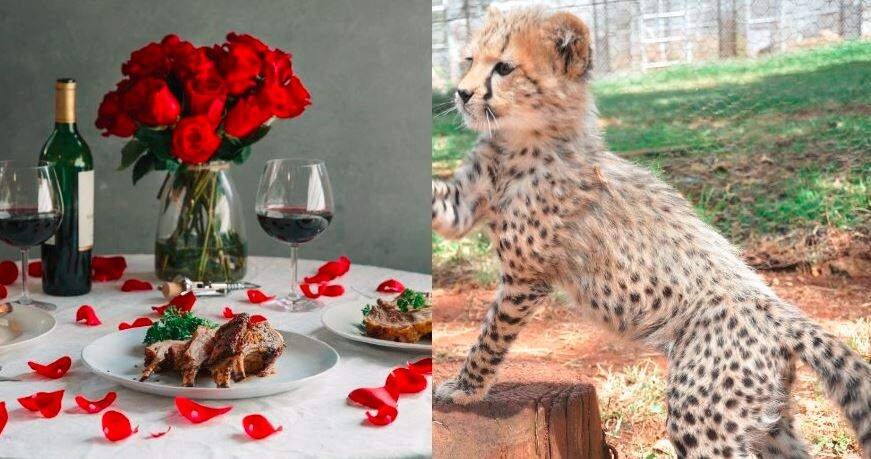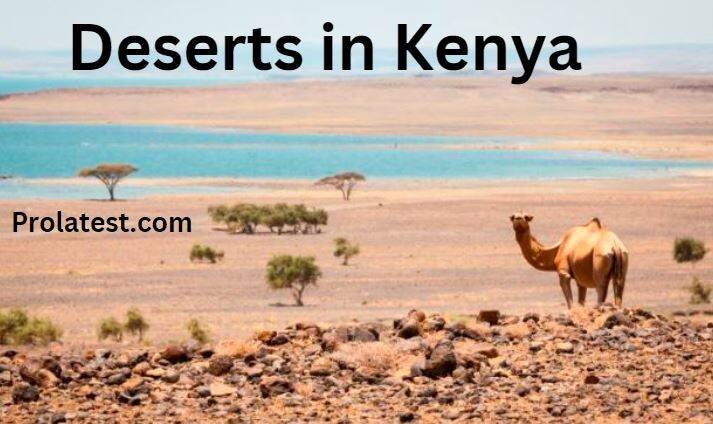The chargeback time limit is a hotly debated topic in the world of online business. Some people believe that it’s an unfair restriction, while others think it’s necessary to protect against fraud. Regardless of which side you are on, there are some things you should know about this issue. This blog post will explore the PayPal chargeback time limit and how it affects your account.
PayPal chargeback time limit is 180 calendar days counted from the date when the order was placed.
PayPal is among the most popular payment processors in the world. The company allows online businesses to accept credit card transactions, debit card transactions, and electronic checks without having their own merchant account or setting up complex integrations with banks. PayPal is pretty flexible when it comes to who can use its services; smaller companies, large corporations, and even individuals are welcome customers.
Find out: How to Take Advantage of Visa Chargeback Time Limit
PayPal transactions at some point can lead to disputes and chargebacks between customers and merchants. A PayPal user can file a dispute about an order or transaction. If you are not able to resolve the issue, the parties involved in the incident will be asked to provide documentation that proves their sides of the story. If this process does not yield any positive results either, then PayPal may intervene and make its own decision on who is at fault.
What is PayPal Chargeback?
PayPal Chargeback is the process of filing a complaint against another PayPal user. There are many reasons for the buyer can file a chargeback. However, these reasons must be within PayPal guidelines to prevent unfair business practices. At this point, it is worth noting that when filing and resolving complaints, PayPal deals with both the buyer and seller in a fair manner.
Find out: How to Use Paypal Credit on Amazon Effectively

Methods of Filing a Complaint at PayPal
The table below summarizes the different objections accepted by PayPal:
| Type of Resolution Center Case | Who initiates the case | Who determines the outcome of the case | Who owns the process | Is there a processing fee? | Types of issues involved |
| Dispute | Buyer | Buyer and Seller | PayPal | No | Item Not Received (INR), Significantly Not As Described (SNAD) |
| Claim | Buyer/Seller | PayPal | PayPal | No | Item Not Received (INR), Significantly Not As Described (SNAD), Unauthorized Transaction |
| Chargeback | Buyer | Credit/Debit Card Issuer | Card associations | Yes. Up to $20 | Item Not Received (INR), Significantly Not As Described (SNAD), Unauthorized Transaction |
| Bank Reversal | Buyer/Bank | Bank | Bank | No | Unauthorized Transaction |
There are four ways by which a dissatisfied customer can file a complaint. However, the complainant must adhere to the guidelines like time frames and the dispute handling process. Here are the three ways you can file a complaint at PayPal:
Dispute/Claim
This is the approach undertaken through PayPal’s dispute resolution center. A buyer can launch a dispute if he/she is dissatisfied with the goods or services received from the seller. It can also be used when there are issues about delivery of service, product specifications, or price.
In case a buyer files a dispute/claim against your business account at PayPal, it will result in a temporary suspension of the funds until the resolution of this issue between both parties.
If the parties can’t agree to a solution, PayPal will make a decision based on the information provided by you and your customer.
Chargeback
This is where the buyer decides to contact the card issuer with the details of the transaction requesting a refund. If a buyer chooses this approach, the transaction is placed in the PayPal “Unresolved Issues” tab until substantive information is gathered. It is after getting this information that the company can resolve the chargeback. Normally, this takes around 30 calendar days from the date of requesting a chargeback.
Bank reversal
This is where the buyer requests a refund from PayPal. In this case, the money will be taken back from your account and sent to the customer’s account instead. Unlike with chargebacks, there is no time limit on bank reversals. This means buyers can go ahead even if it has been six months since you received payment for an item.
Reasons for PayPal Chargebacks
Customers can file for PayPal chargebacks for various reasons. The most common reasons why buyers request chargebacks are:
- The item received was different from what was described.
- The buyer does not recognize the charge
- The purchased item did not arrive
- The credit card was used without permission to purchase an item.
How to chargeback on PayPal and win
If you want to initiate a chargeback on PayPal and win, then you should adhere to all the guidelines. One of the things you must keep in mind is the PayPal chargeback time limit. You have to stay within this limit to be on the safe side.
Here is the correct procedure to follow if you want to win a PayPal chargeback as a buyer.
Step 1: Contact Your Credit Card Issuer
After the purchase takes place, you have up to 180 days from that date to contact your credit card issuer. The reason why it is essential for a buyer to do so quickly concerns the PayPal chargeback time limit.
Step Two: Initiate a Chargeback or a Reversal with Your Credit Card Issuer
If there are any problems with the purchase, such as receiving damaged goods or not receiving them at all, you need to file a dispute. Make sure that it is done within 180 days of your purchase and after communicating with PayPal about your issues.
Step 3: Wait for the Issuer’s Response on Your Dispute Claim
This step is important because this is when more information is needed from you. You need to provide your credit card issuer with proof that you initiated a PayPal chargeback. The same thing applies if the timeframe for filing has ended.
Step 4: Respond Promptly to Any Inquiries Made by Your Issuer
This is especially important because the timeline varies depending on what type of dispute claim you filed and how it was received at PayPal.
These four steps are crucial for any buyers who want to file and win a PayPal chargeback.
PayPal Chargeback Fees
PayPal charges $20 to file a chargeback and $15 for each additional transaction if you win the dispute. The fee is charged directly from your account to facilitate the processing of the chargeback.
The fee is normally non-refundable but if your order and account meet a certain threshold, the fee can be refunded with PayPal’s Seller Protection Policy.
The next step is to wait until your credit card issuer closes the case in your favor, then PayPal refunds the money back into your account. If it doesn’t, this means that you lost your chargeback claim.
How PayPal chargebacks work
PayPal chargebacks work in a pretty simple way. If you have money going through PayPal and if the transaction is not authorized by yourself, it will get reversed automatically.
The buyer initiates this process on their end with no involvement from PayPal whatsoever. In order for that to happen, you need to file what’s called a dispute claim with your card issuer within the given timeframe.
The credit card issuer notifies PayPal of the same. PayPal takes action by freezing funds in the affected account.
PayPal then notifies sellers about the chargeback request. Sellers are given 10 days to respond to this chargeback claim. They should as well provide the necessary evidence to dispute the chargeback. If the seller fails to respond within this timeframe, the claim will automatically close in favor of the buyer. Therefore, a full refund will be issued.
PayPal takes its time to review this evidence. After this, the evidence is then forwarded to the buyer’s issuing Bank.
The card issuer also reviews the evidence and makes a decision regarding the chargeback claim.
The card issuer notifies the buyer and PayPal of the necessary actions to be taken.
PayPal notifies the seller of the decision and updates the case status in the Resolution Center.
In case PayPal’s dispute department decides that the buyer was right, you will get your money back automatically, no questions asked.
If they find in favor of the seller, there is nothing to worry about. You can take it as a lesson learned to avoid such mistakes next time. You will be wise and know how to handle your online transactions.
How to fight PayPal chargebacks?
If, as the seller, you feel the chargeback is unwarranted, you have an opportunity to dispute it. Follow these steps:
Step 1: Access the Resolution Center
The first thing to do is log in to your PayPal account and head to the Resolution Center. AT this point, you can respond to the PayPal chargeback claim.
Step 2: Provide Transaction Evidence
You should provide documentation and evidence to substantiate the false claims. Some of the documents you can provide are:
- Photos of packaged products
- Proof of shipments like receipts or tracking details
- Transaction records.
- The description of the original item
- A delivery receipt containing a delivery address.
- Copy of service agreement signed by the buyer and seller.
- service delivery acknowledgment signed by the buyer.
Step 3: Consult PayPal’s chargeback team
PayPal has a team of chargeback specialists who can help you win your case. You should explain the situation in detail and provide all the relevant documents along with it. They will review your information thoroughly, identify any incorrect or incomplete information, determine whether you are eligible for protection under PayPal’s seller protection policy, analyze the evidence provided by both parties and take appropriate action on a timely basis if warranted.
Step 4: The waiting game
According to PayPal, most chargeback issues are resolved within a month. However, credit card issuers have up to 75 days to decide on the claim. The process can even take longer. Therefore, your patience matters a lot at this point.
If the decision goes in your favor, PayPal will release the funds back to you within a stipulated time. However, if it fails, the transaction will be canceled and the buyer will receive their money back.
Advanced steps to reverse PayPal chargebacks
If you are unable to resolve your issue with PayPal’s chargeback specialist, then go further. You can contact their executive escalations department. You can reach them via phone or email for more personalized service. Alternatively, you can submit a complaint about PayPal’s unfair business practice on any appropriate website of your choice or on the PayPal website itself.
If you are not satisfied with the response of their executive escalations team, then escalate it. You can file a complaint against them to your country’s relevant financial regulator for PayPal services.
Frequently Asked Questions (FAQs)
Q1: What is PayPal’s refund policy?
PayPal refund policy stipulates that a chargeback has to be filed within 180 calendar days from the date of the disputed transaction.
Q2: How do I get money from a limited PayPal account?
If your PayPal account is limited, you have to wait for 180 days before you can withdraw the funds. The money is put on hold to facilitate PayPal’s safe transactions policies.
Q3: How do I remove a limitation from my PayPal account?
To remove a limitation from your PayPal account, follow the steps below:
- Log in to your PayPal account and go to the Resolution Center.
- Click to where it says “Your Account is Limited.” This will redirect you to Account Limitations.
- Beside each requirement, click resolve. You will be required to provide some details or information to resolve the issues.
Final Thoughts
PayPal does its best to secure your online transactions. However, they are not perfect and this explains why you might be forced to file for a chargeback at some point. Some of the reasons that might force you to file a chargeback include unauthorized transactions on your card, the ordered item did not arrive, or the quality of the product is not what was described. However, as a buyer, you must be careful if you want the chargeback to be successful. One key factor is to stay within PayPal chargeback time limit of 180 days from the date of the transaction. Moreover, you should have relevant documentation to back up your claim.
If you enjoyed this guide, please feel free to share it with your friends and relatives. They might be unaware of the benefits of PayPal’s chargeback time limit. Click the icons below to share. Thank you!