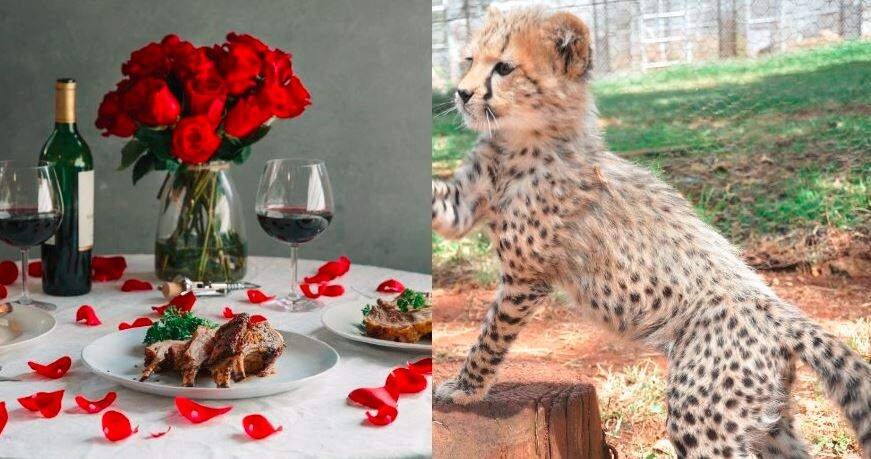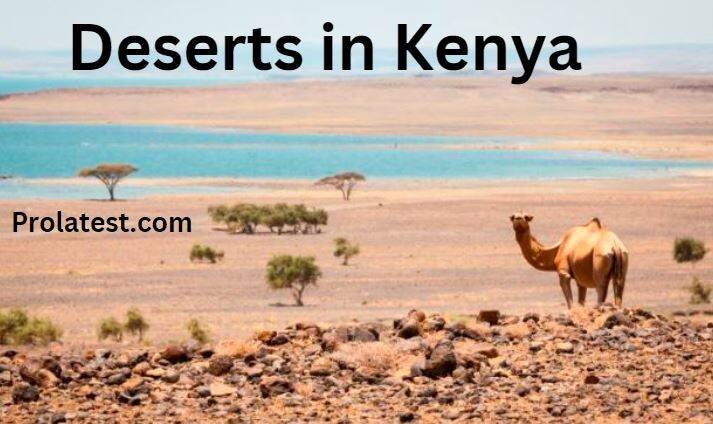Fuliza is Safaricom’s overdraft service, which means you can pay a bill, buy goods and services, or send money even if you don’t have enough money in your MPESA account. However, have you ever wanted airtime and wondered if you can buy it using the Fuliza service? Luckily, you can easily buy airtime from Fuliza.
In this article, we guide you on how to buy airtime from Fuliza easily. Keep reading to find out this easy method.
How to Buy Airtime From Fuliza Using the Mpesa Menu
Before you start the process of buying airtime using Fuliza, you need to know that there’s a limit for every user. Safaricom has a Fuliza limit on every user, and the user cannot use an amount above the limit. However, here is a guide to increase your Fuliza limit.
To check your Fuliza limit and the balance remaining, you can dial *234#.
If your Fuliza outstanding balance allows you to buy the airtime, here is a step-by-step guide on how to buy airtime using Fuliza.
- Step 1: Go to your STK app
- Step 2: Choose Mpesa
- Step 3: Choose to buy airtime
- Step 4: Enter the airtime amount you want to buy
- Step 5: Put in your secret Mpesa pin
- Step 6: Click OK
- Step 7: If the remaining amount in your Mpesa is not enough to buy you the amount you need for airtime, a Fuliza message will pop up. The message will show you the top-up balance Fuliza allows you to use and the amount of the fees charged.
- Step 8: Choose Accept and then Send.
After this, you will receive the airtime on your phone and confirmation messages from Mpesa and Mpesa Fuliza.
Find Out: Fuliza Ya Biashara In Kenya: Everything You Need To Know
How to Buy Airtime From Fuliza Using the Mpesa USSD
Using the USSD code is another way you can buy airtime from Fuliza. Here’s how to do it;
- Step 1: Dial *334# on your Safaricom registered line.
- Step 2: Choose ‘Buy Airtime’.
- Step 3: Choose ‘My Phone’.
- Step 4: Enter your desired amount.
- Step 5: Enter your secret pin.
- Step 6: Confirm your desired amount of airtime.
- Step 7: Click Accept
- Step 8: If you don’t have the balance in your Mpesa balance that would be enough for your chosen airtime amount, a Fuliza message will pop up.
- Step 9: Choose Accept, and you will be able to complete this transaction.
After you are done following this step-by-step guide, you will receive the Fuliza airtime and confirmation messages.
Using Third-Party Methods
Apart from the two official methods, you can also use Tupay and Pesapal to buy airtime using Fuliza. The two have partnered up with Safaricom to provide this service.
Using Tupay
Here’s how you can use Tupay to buy airtime for any network. This includes Airtel and Telkom airtime.
- Step 1: Open the Mpesa app on your phone
- Step 2: Select ‘lipa na Mpesa’
- Step 3: Choose the paybill option.
- Step 4: Enter the Tupay business number, which is 737373.
- Step 5: Enter your preferred number as the account number in the space provided.
After this, you can wait for the Fuliza pop-up message. Confirm, and you will have the Fuliza airtime in no time.
Using Pesapal
Pesapal is also another third-party service that allows you to buy airtime through Mpesa. You can buy Airtel or Telkom airtime using this service. Note that this is a pay bill service on Mpesa.
Here’s to buy airtime from Fuliza using Pesapal
- Go to your Mpesa menu.
- Choose Lipa na Mpesa.
- Select pay bill
- Enter 220220 as the business number
- Enter your preferred number on the account number.
- Enter the amount you need
- Enter your secret pin
- Click Okay
If your Mpesa balance does not have the required airtime balance, a Fuliza pop-up message will appear. Tap to confirm, and you will receive a Mpesa message and a Fuliza message.