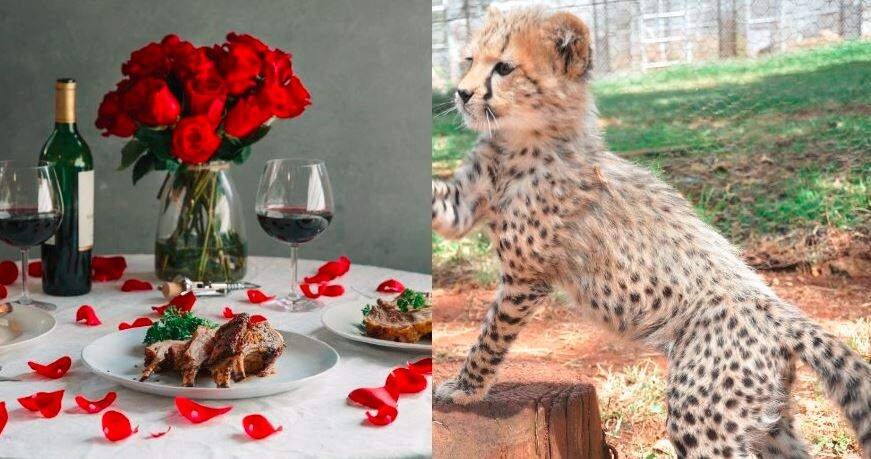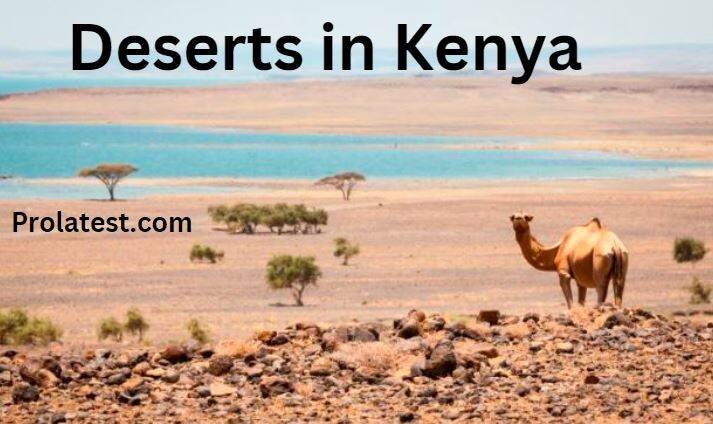M-KOPA has revolutionized how we access cutting-edge mobile devices, making it easier for you to enjoy the latest technology without the financial strain. To ensure a seamless experience, M-KOPA offers three efficient ways to make payments for your M-KOPA phone. In this guide, we’ll walk you through how to pay for M-Kopa phones in 3 easy ways.
Join us as we provide the key information you need to effortlessly manage your payments and stay connected to the innovations that matter most to you.
How to Pay for M-Kopa Phone Using M-Pesa
To pay for M-Kopa phones using M-Pesa, follow these steps
- Go to the M-Pesa menu on your mobile phone.
- Select “Lipa na M-Pesa.”
- Choose “Pay Bill.”
- Enter the M-KOPA PayBill number 333222
- Enter the account number which is the M-Kopa registration ID.
- Enter the amount you want to pay (daily, weekly, or monthly installment).
- Enter your M-Pesa PIN to confirm the transaction.
- Review the transaction details and press “OK” to complete the payment.
Find Out: List Of Watu Credit Phones And Their Prices
How to Pay for M-Kopa Phones Using Bonga Points
To pay for M-Kopa phone using Bonga Points, follow these steps:
- Dial *126# on your Safaricom line to access the Bonga Points menu.
- Choose the “Lipa na Bonga” option.
- Select “Pay Bill.”
- Enter the M-Kopa PayBill number, which is 333222.
- Enter your M-Kopa ID number as the account number. Ensure it is the ID you used during M-Kopa registration.
- Enter the amount you want to pay.
- Confirm the transaction details.
How to Pay for M-Kopa Phones Through the App
To pay for M-Kopa Phone via the M-Kopa App, follow these steps:
- Download and install the M-Kopa App.
- Open the M-Kopa App and log in or create a new account if you’re a new user.
- Go to the ‘make payment’ section within the app.
- Select the account you want to pay for.
- Enter the payment, then click Pay Now.
- Confirm the payment
- Wait for the M-pesa menu with a PIN request. Enter your M-Pesa pin and press OK.
How to Qualify for M-Kopa Phones
- Visit the closest M-Kopa branch or authorized agent.
- Carry your National ID and Safaricom line.
- The agent will provide you with a list of available phones.
- Check the minimum deposit and daily installment amount. After careful consideration, select a phone within your budget,
- Make the required deposit, and you’ll be allowed to have the phone.
- The activation process will be completed within 24 hours
- After activation, you’ll begin paying your daily installments for the subsequent year.
How to Borrow Credit on Your M-Kopa Phone
Procedure
- Using your registered Mkopa phone number, dial *685#.
- Go to Option 5 for Cash Loan.
- Try again after 14 days if you’re are unqualified
- Upon qualification, expect a notification from M-KOPA.
- Opt for a loan equal to or less than your limit; the approval process takes less than 10 minutes,
- The amount will be credited to your M-Pesa account.
Applying for a Loan Through M-Kopa App
- To begin, go to the Play Store and download the M-Kopa app.
- Once installed, log in using your National ID as the Account Number.
- A prompt will guide you to send a verification code to your registered number. Enter the received code and confirm your new PIN.
- Now, log in to the application,
- Click the Cash Loans section and proactively click the “APPLY” button to initiate your loan request.
- Upon successful approval, anticipate the prompt disbursement of funds directly into your Mpesa account.
Requirement for Loan
To qualify for a Mkopa loan, specific criteria must be met. Here are the key requirements:
Existing Client
To be eligible for an M-Kopa loan, you need to be an existing client of M-Kopa. This implies that you have previously engaged with M-Kopa for their products or services.
3 Months Assessment
Prospective borrowers are typically required to undergo a 3-month assessment period. This may involve a review of your financial stability, creditworthiness, and other relevant factors. The Assessment is crucial for determining your eligibility for a loan.
Good Repayment History
A positive repayment history is essential. If you have taken loans or utilized financial services from M-Kopa or other institutions, you should have a track record of timely and complete repayments.
Less Than 2 Years Old Account
Your account with M-Kopa should be less than two years old. This is because M-Kopa clears its clients’ details after two years. If you have been a client for over two years, you must register a new account for the product you want and pay the daily installments consistently for three months to qualify for a loan.
Benefits of M-Kopa Loans
- Financial Inclusion: Access to cash loans can help individuals with different banking relationships or credit histories access financial services.
- Quick and Convenient: If the loan application process is streamlined and efficient, borrowers can quickly receive funds when needed, providing a convenient solution for urgent financial needs.
- Flexible Repayment Options: Depending on the loan terms, borrowers may have flexible repayment options, allowing them to tailor the repayment schedule to their financial situation.
- Building Credit History: If the loan provider reports to credit bureaus, successful loan repayment can contribute to building a positive credit history for the borrower.
- Emergency Fund: Cash loans can help manage unexpected expenses or emergencies, providing a source of funds when needed.
- No Collateral: If the loan is unsecured, borrowers may not be required to provide collateral, making it more accessible to a broader range of individuals.
How to Check for M-Kopa Phone Balance Via the App
- First, go to the Google Play Store, download, and install the app.
- Open the app and create an account if you are a new user.
- Log in to the account
- Select ‘My Account Option’
- Select the account you want to check the balance.
- The account balance will show on the summary page.
How Long Does it Take to Pay for Lipa Mdogo Mdogo Phones?
The time it takes to pay off a phone in installments can vary depending on the agreement terms. Typically, installment plans allow you to spread the phone cost over a period of 1 year. The exact duration depends on factors like the phone’s total cost, the number of installments, and any interest or fees involved.